Table of Contents
What is Amazon Lex?
Amazon Lex is a cloud-based service from AWS that enables developers to create conversational applications. Combining Automatic Speech Recognition (ASR) and Natural Language Understanding (NLU), it simplifies the development of chatbots and virtual assistants. With seamless integration options for AWS Lambda, DynamoDB, and CloudWatch, it’s a powerful choice for scalable conversational systems.
This service provides a no-code solution for building bots capable of interpreting and responding to natural language inputs through text or voice. Designed for ease of use, it eliminates the need for expertise in AI or machine learning, making it suitable for developers at any skill level.
Key Features of Amazon Lex
- Multimodal Input: Support for both text and voice input allows you to design adaptable interfaces for users across platforms.
- Context Management: Maintain conversation context for more dynamic and user-friendly responses.
- Multi-Language Support: Configure the service to handle multiple languages for global reach.
- AWS Integration: Easily connect with AWS Lambda, DynamoDB, and CloudWatch for backend processing, data storage, and monitoring.
Why Use a CloudFormation Template?
AWS CloudFormation automates resource deployment by managing infrastructure as code. For Amazon Lex bots, it ensures streamlined provisioning, consistency, and simplified updates.
Benefits include:
- Automation: Speeds up deployment and minimizes errors.
- Repeatability: Ensures uniform deployments across environments.
- Simplified Management: Version control and easy updates are built-in.
Setting Up Amazon Lex Using CloudFormation
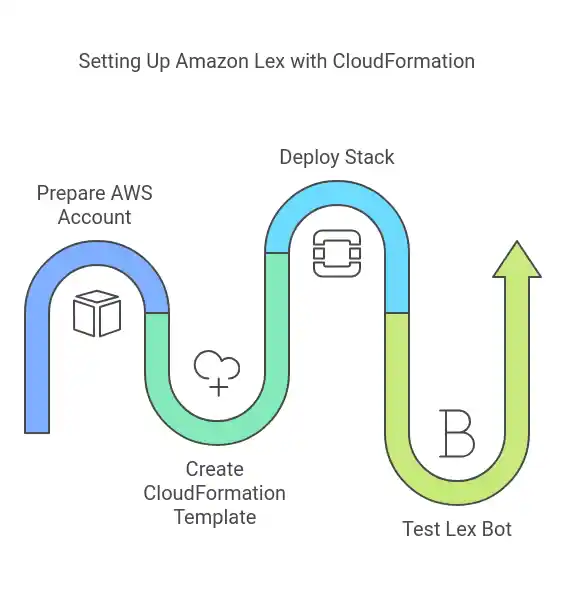
Step 1: Prepare Your AWS Account
Log in to the AWS Management Console with permissions for Amazon Lex and CloudFormation. Create an IAM role for CloudFormation if required.
Step 2: Create a CloudFormation Template
Below is an example of CloudFormation template
AWSTemplateFormatVersion: "2010-09-09"
Description: Deploy an Amazon Lex Bot
Resources:
LexBot:
Type: AWS::Lex::Bot
Properties:
Name: MyLexBot
Description: Sample Lex Bot for Conversational AI
LocaleId: en_US
IdleSessionTTLInSeconds: 300
RoleArn: arn:aws:iam::123456789012:role/service-role/LexBotRole
BotTags:
Project: "Chatbot"
DataPrivacy:
ChildDirected: false
Intent:
- Name: GreetUser
Description: Intent to greet users
SampleUtterances:
- "Hello"
- "Hi"
FulfillmentCodeHook:
Enabled: false
Slot:
- Name: UserName
Description: User's name
SlotConstraint: Required
SlotType: AMAZON.FirstName
ValueElicitationSetting:
PromptSpecification:
MaxRetries: 2
MessageGroupsList:
- Message:
Content: "What is your name?"
AllowInterrupt: true
Save this template as lex-bot-template.yaml.
Step 3: Deploy the Stack
In the AWS Management Console, go to CloudFormation and select Create Stack. Upload the template file you created (lex-bot-template.yaml) and follow the prompts to create your stack.
Once the stack is created, CloudFormation will provision all necessary resources, including your Lex bot.
Step 4: Test Your Bot
After deploying the bot, you can test it directly within the Amazon Lex Console. Use the Test Chat feature to interact with your bot and verify that it responds as expected.
Best Practices
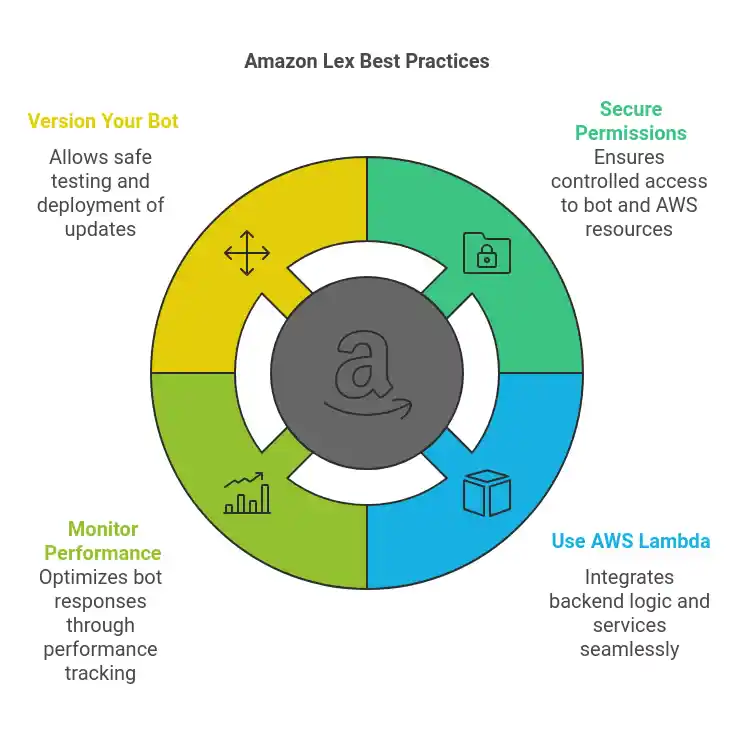
To get the most out of Amazon Lex, here are some best practices to follow:
- Secure Permissions: Use IAM roles to control access to your bot and other AWS resources.
- Use AWS Lambda for Fulfillment: Leverage AWS Lambda functions to handle backend logic and integrate with other services.
- Monitor Performance: Use Amazon CloudWatch to monitor your bot’s performance and optimize responses based on user interactions.
- Version Your Bot: Regularly create new versions of your bot to test and deploy updates without affecting the live version.
Conclusion
Amazon Lex is an invaluable tool for developers looking to build conversational interfaces. By using a CloudFormation template, you can automate the deployment process, ensuring consistency and efficiency.
Follow the steps outlined in this guide to quickly set up an Amazon Lex bot, and implement best practices to maximize its performance.





