Table of Contents
Have you ever wished you could erase something or someone from your photos? Maybe you want to get rid of a dog’s leash, a photobomber, or a distracting background. Well, now you can, thanks to a new AI feature in Windows called generative erase.
What is generative erase?
Generative erase is a feature that lets you edit your photos by removing unwanted objects or people with the power of generative AI. Generative AI is a type of artificial intelligence that can create new content or modify existing content based on your input. For example, generative AI can generate realistic faces, voices, or text.
With generative erase, you can simply select the area you want to erase in your photo, and the AI will fill in the gap with the most suitable content. For instance, if you erase a person from a photo, the AI will generate the background behind them. The result is a seamless and natural-looking photo that looks like the original, except for the erased part.
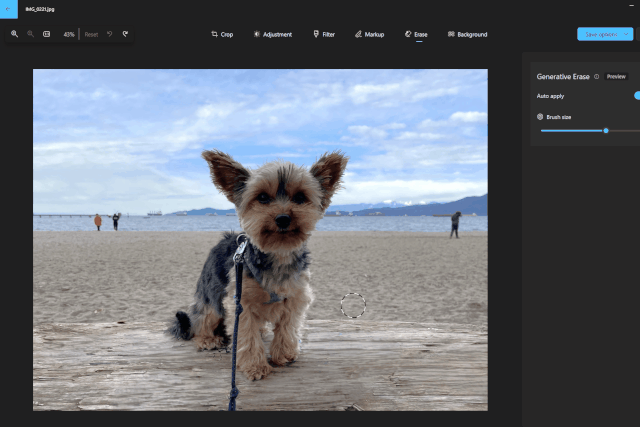
How to use generative erase?
Generative AI erase is a feature that comes bundled with the Photos app in Windows. You can access it by opening the Photos app, selecting a photo, and clicking on the Edit & Create button. Then, you can choose the Erase option and use the brush tool to mark the area you want to erase. You can also adjust the size and hardness of the brush for more precision. Once you are done, you can click on the Apply button and see the magic happen.
Generative AI erase works best for photos that have a clear and consistent background, such as a sky, a wall, or a grass field. It may not work well for photos that have a complex or cluttered background, such as a cityscape, a forest, or a crowd. In that case, you may need to use other tools, such as cropping, rotating, or resizing, to improve your photo.
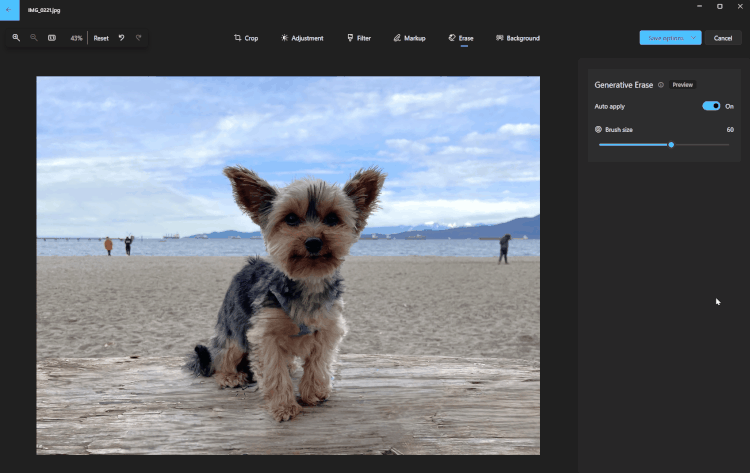
What are the benefits of generative erase?
Generative AI erase is a handy tool for anyone who wants to edit their photos quickly and easily. You don’t need to have any photo editing skills or software to use it. You can just use the Photos app that comes with your Windows PC. You also don’t need to buy a new device to use it. Microsoft has announced that generative erase is available for Windows 11, Windows 10, and Windows 11 for Arm64 devices. You just need to update your Photos app to the latest version (2024.11020.21001.0 or higher).
Generative erase can help you enhance your photos by removing unwanted elements that may ruin your shot. You can also use it to create fun and creative photos by erasing something and replacing it with something else. For example, you can erase a person’s face and replace it with an animal’s face, or erase a building and replace it with a mountain. The possibilities are endless.
How to distinguish generative erased photos from unedited ones?
One potential issue with generative erase is that it may be hard to tell if a photo has been edited or not. This could raise some ethical and legal concerns, especially if the photo is used for personal or professional purposes. For example, someone could use generative erase to remove a watermark, a logo, or a person’s identity from a photo without their consent.
To prevent this, Microsoft should add some metadata or watermarks to the photos that have been edited with generative erase. This way, anyone who sees the photo can know that it has been modified and not take it as the original. This would also help to protect the rights and privacy of the original photo owners and creators.





