Table of Contents
Version control is a system that tracks changes to a file or set of files over time, allowing you to recall specific versions later. It allows multiple people to work on a project simultaneously without interfering with each other’s changes.
Version control helps track modifications, revert to previous stages, and collaborate efficiently.
In this blog post, we’ll learn about BitBucket, including key information and how it compares to GitHub. So keep reading to learn more.
What is BitBucket?
It is a cloud-based service designed for storing and managing code, tracking changes, and facilitating collaboration among team members. It offers Git repository hosting, project creation, code testing, and deployment functionalities.
It is ideal for large projects involving multiple teams, providing a private-friendly environment for enterprises to work on big projects efficiently.
Key Features
- Unlimited private repositories for small teams (1-5 members).
- Built-in issue tracker for easy tracking of issues with configurable fields.
- Powerful JIRA integration for bug tracking within the code.
- In-line discussion feature for adding comments and threaded conversations within the code snippet.
- Simple interface for easy navigation and search for repositories, pull requests, branches, and other features.
Benefits
- It provides an unlimited number of private repositories, allowing for the secure storage of project code and files. This feature is especially useful for small teams or individual developers seeking to protect their work.
- The platform supports Git Large File Storage (LFS), which speeds up cloning and allows for more efficient management of large files. This capability is required for projects involving large amounts of multimedia or data files.
- Bitbucket’s in-line discussion feature improves collaboration by allowing developers and reviewers to add comments and have threaded conversations within code snippets. This encourages better communication and expedites code review processes.
Git Large File Storage (LFS)
Git Large File Storage (LFS) is a feature supported by Bitbucket that helps reduce clone time by managing large files separately from the main repository. It allows developers to work with large files more efficiently without impacting the performance of the repository. Git LFS is particularly useful for projects that involve handling large binary files such as images, videos, and datasets.
Setting Up Your Bitbucket Account
1. Creating a Bitbucket Account:
To create a Bitbucket account, visit bitbucket.org, sign up with your email, name, and password, and verify your email by clicking the link in your inbox.
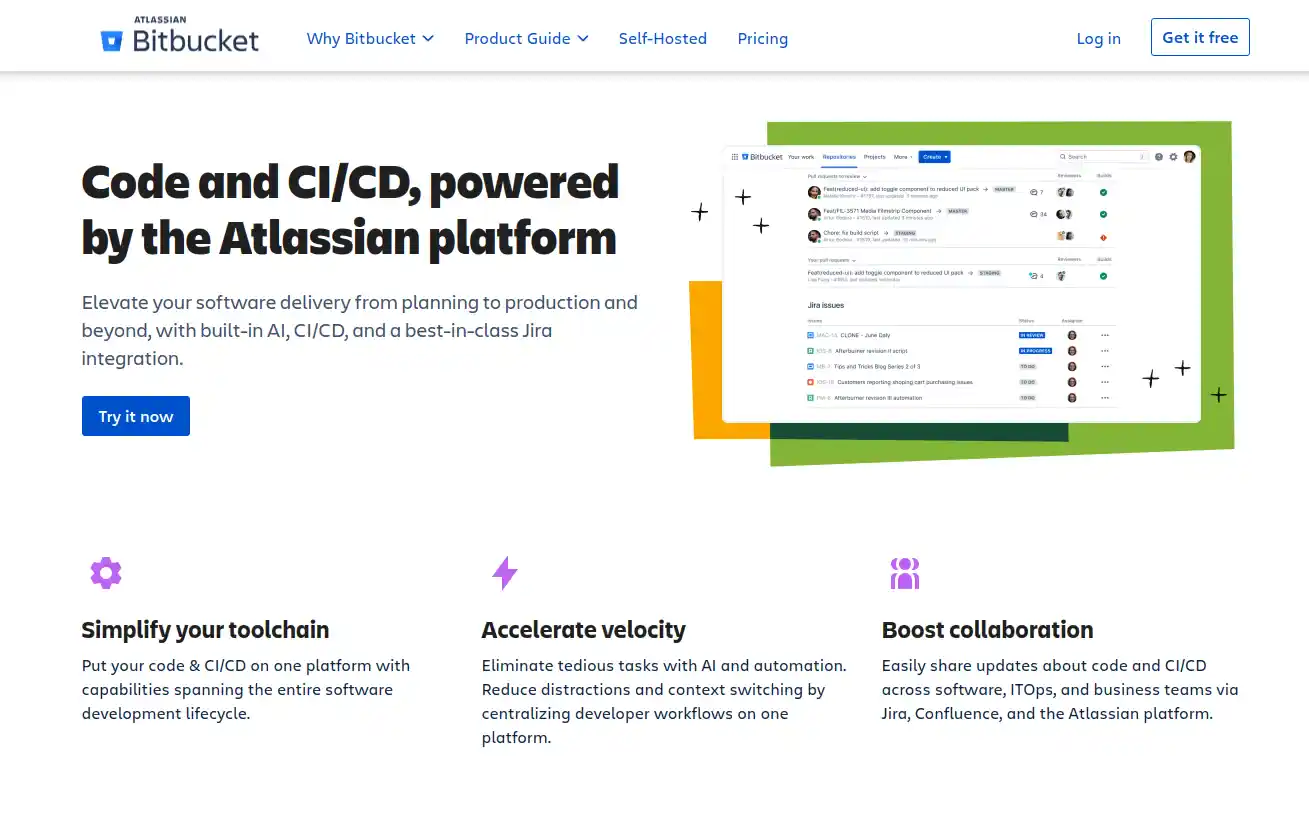
2. Configuring Your User Profile:
After verification, create a unique username for Bitbucket Cloud to personalize your account and manage your repositories effectively.
3. Enabling Two-Factor Authentication:
For enhanced security, enable two-factor authentication in your account settings to protect your account from unauthorized access.
Managing Source Code Repositories
To manage source code repositories effectively, start by creating a new repository on Bitbucket or GitHub. Ensure to provide a unique name and description for the repository to distinguish it from others.
Creating a New Repository
Remember to add a README file to provide essential information about the project when creating a new repository. This file can include instructions, a project overview, and any other relevant details for collaborators.
Cloning an Existing Repository
To clone an existing repository, obtain the repository URL from the platform (Bitbucket or GitHub) and use the appropriate method (HTTPS or SSH) to clone it to your local machine. This allows you to work on the project locally and collaborate with others.
Importing Code from Other Version Control Systems
If you need to import code from other version control systems, ensure compatibility with the platform you are using (Bitbucket or GitHub). Follow the platform-specific guidelines for importing code to maintain version history and project integrity.
Advantages and Disadvantages of BitBucket
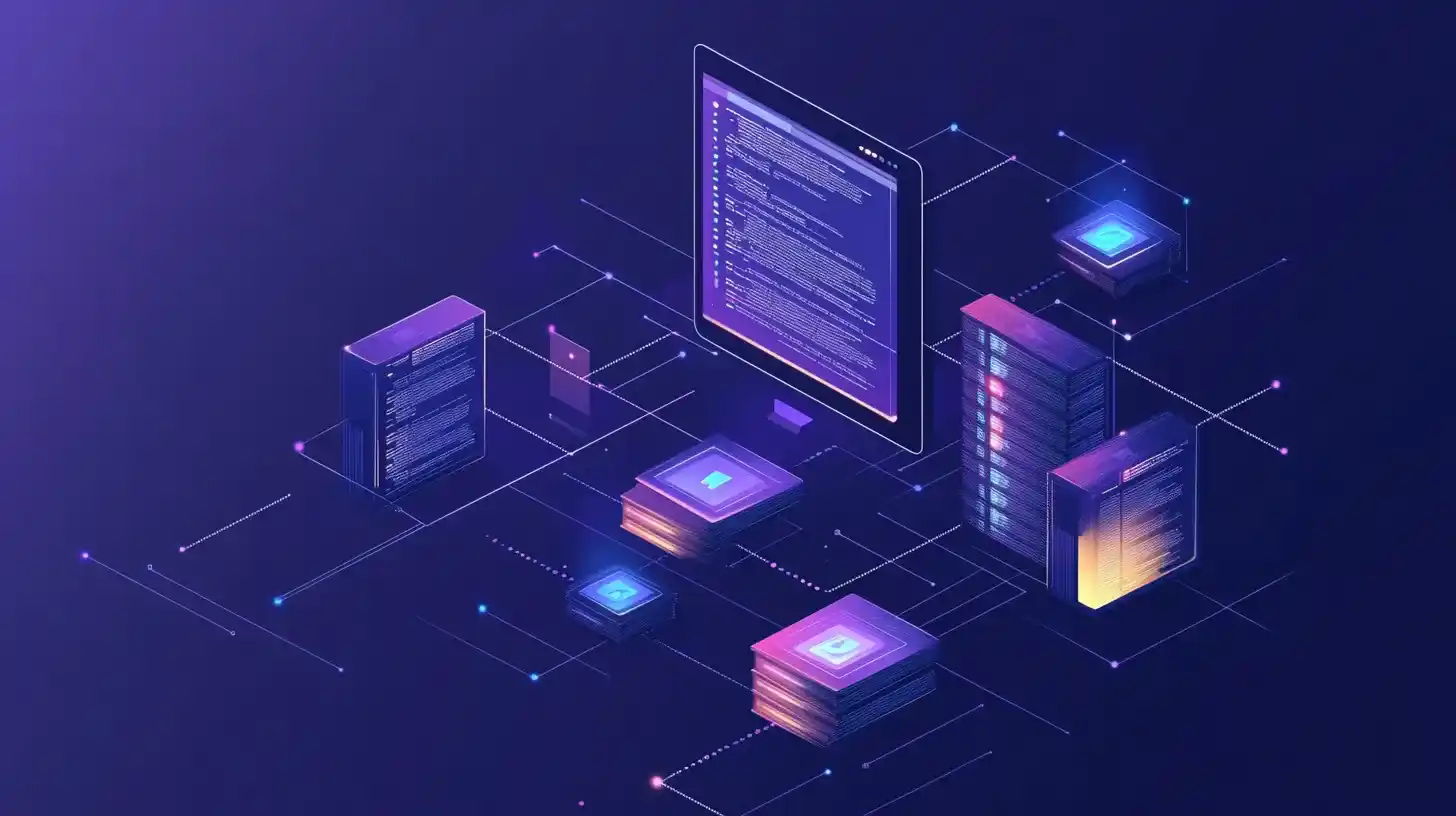
Advantages
- It allows for unlimited private repositories, which is beneficial for secure code storage.
- The powerful JIRA integration in it helps track bugs efficiently within the code.
- The in-line discussion feature enhances collaboration by enabling developers to add comments directly within the code snippet.
Disadvantages
- It has limitations in simplified PR management tools compared to its competitors.
- Free private repositories are restricted to teams of 1 to 5 members, requiring payment for additional members.
- Stability issues may arise when processes become heavy, leading to performance slowdowns.
Difference Between BitBucket and GitHub
- GitHub is preferred for extensive community engagement and third-party integrations, while it offers seamless integration with Atlassian tools like Jira and Confluence.
- Free Private Repositories Both platforms provide options for small teams, but BitBucket’s free plan supports up to 5 users, making it more suitable for smaller teams needing free private repositories.
| Feature | GitHub | BitBucket |
| Version Control System | Supports only Git | Supports Mercurial and Git |
| Public Repository | Allows unlimited free repositories | Allows multiple free repositories |
| Private Repository | Allows free private repositories with a maximum of three collaborators | Allows free private repositories with a maximum of five collaborators |
| Navigation | Allows user navigation usability | Lacks feature for navigation |
| Community Engagement | Extensive community engagement and third-party integrations | Seamless integration with Atlassian tools like Jira and Confluence |
| Free Plan | Supports small teams with compelling options | Supports small teams of up to 5 users |
Bitbucket and GitHub are both robust platforms for managing Git repositories, each with its strengths. By understanding their variances, you can make an informed decision that aligns with your development workflow, team collaboration needs, and project objectives.
Whether opting for GitHub’s extensive community and integrations or Bitbucket’s seamless integration with Atlassian tools, both platforms effectively support version control and collaboration requirements.
Comparison of BitBucket with Other Version Control Systems
BitBucket vs. GitHub:
- It is more private-friendly and suitable for large-scale enterprises, while GitHub is more public-friendly and commonly used by individual developers.
- GitHub offers extensive community engagement and third-party integrations, whereas it provides seamless integration with Atlassian tools like Jira and Confluence.
BitBucket vs. GitLab:
- It is known for its simplicity and ease of use, making it ideal for small to medium-sized teams.
- GitLab, on the other hand, offers a more comprehensive set of features and tools, making it suitable for larger teams and organizations with complex requirements.
BitBucket vs. SVN (Subversion):
- It is based on Git, which is a distributed version control system, allowing for more flexibility and scalability compared to SVN.
- SVN is a centralized version control system, which can be more suitable for certain legacy projects or organizations with specific requirements for centralized control and access.
Bitbucket’s Team Collaboration and Management
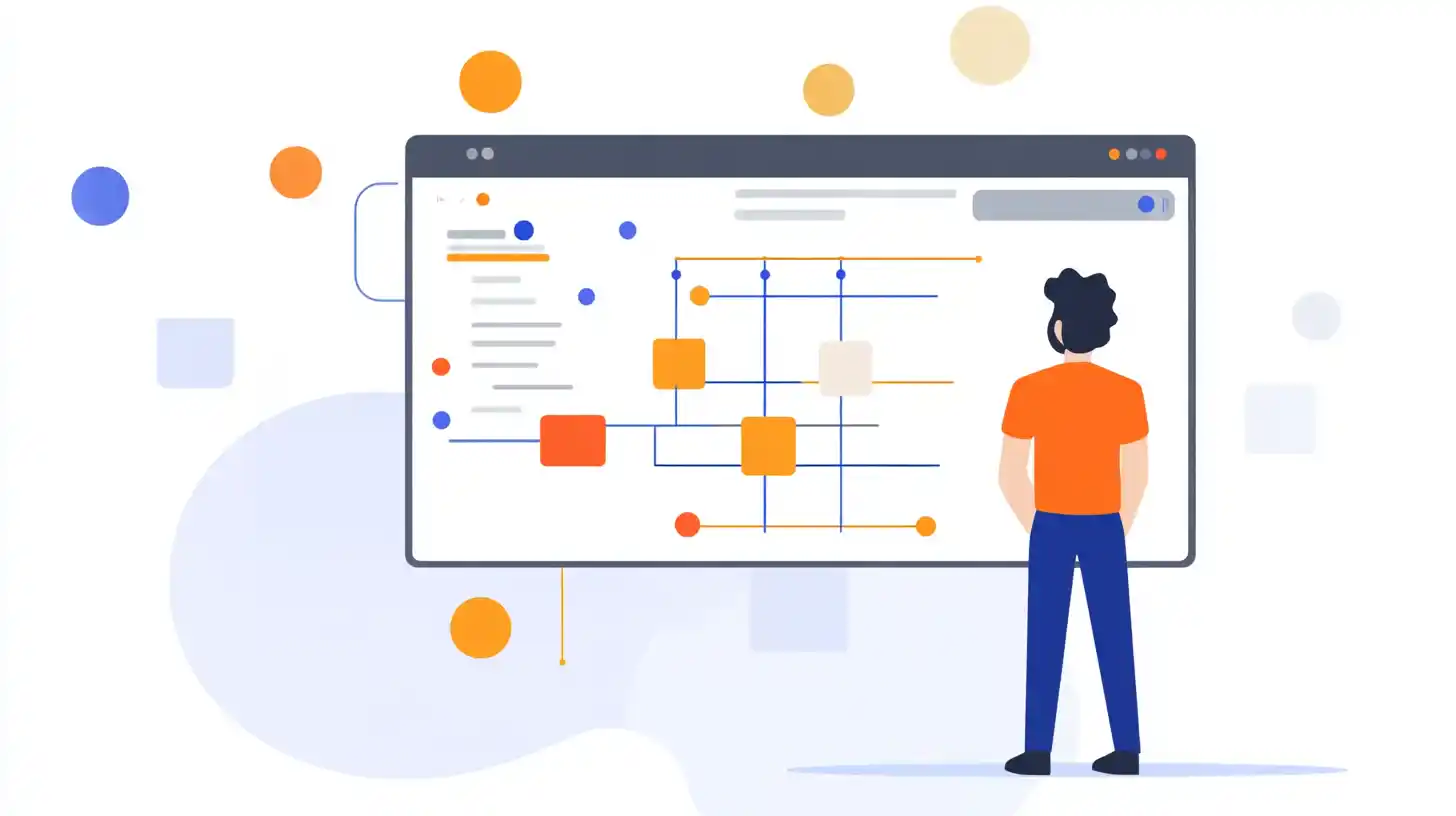
Benefits
- Seamless Integration: It seamlessly integrates with Atlassian tools like Jira and Confluence, providing a cohesive experience for team collaboration.
- Flexible Repository Options: It offers free private repositories for small teams, supporting up to 5 users, making it ideal for small-team collaboration.
- Code Review System: It features a super-fast code review system, enabling developers and reviewers to efficiently review pull requests, enhancing team collaboration and code quality
Drawbacks
- Limited Collaborators: It restricts the number of collaborators for free private repositories to a maximum of five members. This limitation can hinder larger team collaboration and management.
- Lack of Simplified PR Management: It lacks simplified PR management tools compared to other competitors. This can make the code review process less efficient and streamlined for team collaboration. Additionally, it falls short in offering robust solutions for crypto PR distribution, limiting the visibility of blockchain projects. Effective tools for targeted crypto outreach and engagement are essential but not adequately addressed.
- Search Issues: It has search-related issues when finding specific files, requiring users to navigate through repositories locally. This process can be time-consuming and cumbersome for effective team collaboration and management.
Conclusion
BitBucket is a versatile platform for managing Git repositories, offering a range of features like code review systems, JIRA integration, and in-line discussions.
It caters to small and large teams, providing options like BitBucket Cloud for smaller teams and BitBucket Server for larger teams.
With built-in issue tracking and easy repository management, It simplifies the development process for teams of varying sizes.





