Table of Contents
Two names stand out in the world of Version Control Systems(VCS): GitHub and GitLab. These platforms have revolutionized the way developers collaborate on code projects, providing powerful tools and an intuitive user experience. GitHub and GitLab platforms offer a comprehensive suite of tools designed to streamline the software development lifecycle, from code management and issue tracking to CI/CD pipelines and security features.
But which one should you choose for your project? In this post, we will delve deeper into GitHub and GitLab platforms’ features, functionalities, and unique aspects, providing you with a comprehensive comparison to help you determine which platform is the right fit for your development needs.
The beginning of GitHub and GitLab
A Brief History of GitHub
GitHub was founded in 2008 by Tom Preston-Werner, Chris Wanstrath, PJ Hyett, and Scott Chacon. Initially, the platform was conceived as a web-based Git repository hosting service, but it quickly evolved into much more. It revolutionized the way architects collaborated by providing a centralized stage where code could be stored, shared, and managed.
The key innovation that set it apart was its user-friendly interface combined with robust version control capabilities. The introduction of features such as pull requests, issues, and task boards made it easier for teams to collaborate on code, track progress, and manage projects. Its social coding aspect, where designers could follow each other, star repositories, and contribute to open-source projects, created a vibrant community that fostered innovation and knowledge sharing.
In 2018, Microsoft acquired GitHub for $7.5 billion, a move that underscored the platform’s significance in the software development ecosystem. Today, it hosts millions of repositories and serves as a cornerstone for countless open-source projects and enterprise-level software development.
GitLab’s Emergence
GitLab began its journey in 2011 as an open-source project by Dmitriy Zaporozhets and Sytse Sijbrandi. Unlike GitHub, which initially focused solely on repository hosting and collaboration, it aimed to provide a more comprehensive suite of tools for the entire DevOps lifecycle. This integrated approach sets it apart from other VCS from the outset.
It’s core philosophy revolves around the idea of a single application for the entire DevOps lifecycle, encompassing everything from source code management to CI/CD, security, and monitoring. This all-in-one solution eliminates the need for multiple tools and integrations, streamlining the development workflow and enhancing productivity.
One of its standout features is its built-in CI/CD pipelines, which allow designers to automate testing, deployment, and monitoring directly within the platform. This functionality has made it a popular choice for organizations looking to adopt DevOps practices and achieve faster release cycles.
It has also embraced a transparent and open development model, with a significant portion of its codebase available as open source. This commitment to openness has fostered a strong community of contributors and users who actively participate in the platform’s development and improvement.
In summary, while it revolutionized collaboration with its user-friendly interface and social coding features, it emerged as a comprehensive DevOps platform, offering an integrated suite of tools designed to streamline the entire software development lifecycle.
Core Features Compared
Repository management
Both offer robust repository management systems, yet they cater to slightly different needs and preferences.
GitHub: Known for its simplicity and ease of use, it makes repository creation and management intuitive. Its web interface is clean, allowing users to quickly navigate through repositories, branches, and commits. It emphasizes collaboration, providing features like repository cloning, forking, and branching to streamline workflow.
GitLab: While GitLab also offers a user-friendly repository management system, it goes a step further by integrating more advanced DevOps functionalities directly into the platform. With this, users can manage repositories alongside CI/CD pipelines, issue tracking, and even application deployment, all from a single interface. This integration can be particularly beneficial for teams looking to consolidate their toolchain.
Pull Requests and Merge Requests
Collaboration is at the heart of GitHub and GitLab, and their approaches to code reviews and merging are pivotal.
GitHub: The platform popularized the concept of Pull Requests (PRs), which have become standard in collaborative coding. PRs allow engineers to propose changes, review code, discuss modifications, and merge updates into the main branch. Its PR interface is highly regarded for its clarity and ease of use, offering inline comments, code reviews, and status checks.
GitLab: GitLab’s equivalent to Pull Requests is Merge Requests (MRs). MRs provide similar functionalities, enabling engineers to review and discuss code changes before merging them. However, it enhances this process with built-in CI/CD integration, allowing automated tests and deployments to be triggered directly from the MR. This tight integration helps ensure that code quality and deployment readiness are maintained throughout the development cycle.
Issue Tracking: Organizing Your Development Priorities
Effective issue tracking is crucial for managing development tasks and priorities. Both platforms offer comprehensive issue-tracking systems but with unique features.
GitHub: It Issues is a well-established tool for tracking bugs, enhancements, and tasks. It supports labels, milestones, and assignees, making it easy to categorize and prioritize work. It also offers task boards, which provide a visual way to manage issues and pull requests using a Kanban-style interface. This flexibility helps teams stay organized and focused on their goals.
GitLab: GitLab Issues offers similar functionalities but with deeper integration into the entire DevOps lifecycle. In addition to labels, milestones, and assignees, Issues can be linked directly to merge requests, CI/CD pipelines, and deployments. This holistic approach ensures that every aspect of the development process is connected, providing greater visibility and control over the task’s progress. It also includes advanced features like time tracking and issue weights, which can be invaluable for task management and resource allocation.
In summary, while both provide powerful tools for repository management, collaborative coding, and issue tracking, the choice between them may come down to the level of integration and specific features that align with your team’s workflow and development needs.
Advanced functionalities
Continuous Integration/Continuous Deployment (CI/CD) Pipelines
In modern software development, CI/CD pipelines have become indispensable for ensuring efficient and reliable code deployment. Both, GitHub and GitLab offer robust CI/CD capabilities, but they approach this critical functionality in unique ways.
GitHub Actions:
- Ease of Use: It allows developers to automate workflows directly within their repositories. The platform’s intuitive interface and extensive documentation make it accessible even for those new to CI/CD.
- Customization: With a vast marketplace of pre-built actions, developers can customize workflows to fit their specific needs, from running tests to deploying applications.
- Integration: It seamlessly integrates with the ecosystem, providing a cohesive experience for managing code, issues, and deployments.
GitLab CI/CD:
- Built-In CI/CD: It offers integrated CI/CD out of the box, eliminating the need for additional setup or third-party tools.
- Auto DevOps: Its Auto DevOps feature simplifies pipeline setup by automatically detecting assignment types and configuring CI/CD pipelines accordingly.
- Advanced Features: The CI/CD includes advanced functionalities such as parallel execution, environment-specific variables, and detailed pipeline analytics, catering to complex deployment needs.
Security Features: Keep Your Code Safe
Security is a paramount concern for any development team, and GitHub and GitLab have implemented robust features to safeguard code and workflows.
GitHub Security:
- Dependabot: Its Dependabot automatically scans dependencies for vulnerabilities and suggests updates, helping to keep tasks secure.
- Security Alerts: It provides real-time alerts for potential security issues within repositories, allowing developers to address vulnerabilities promptly.
- Code Scanning: Integrated code scanning tools help identify and fix security issues in the codebase before they become problematic.
GitLab Security:
- Security Dashboards: It offers comprehensive security dashboards that provide an overview of project vulnerabilities, making it easier to manage and mitigate risks.
- Static and Dynamic Analysis: Its built-in static and dynamic application security testing (SAST/DAST) tools automatically scan the code for security issues during the CI/CD process.
- Container Scanning: For teams using containerized applications, it includes container scanning features to detect vulnerabilities in container images.
Marketplace and Integrations
The ability to extend and customize the development environment is crucial for teams with diverse needs. Both provide marketplaces and integrations to enhance their platforms’ functionality.
GitHub Marketplace:
- Extensive Offerings: It boasts a vast array of third-party tools and integrations, from CI/CD services to project management tools, enabling developers to tailor their workflows.
- Seamless Integration: Tools available on the marketplace integrate seamlessly with its repositories, providing a unified user experience.
- Community Contributions: Many tools in the marketplace are developed and maintained by the GitHub community, ensuring a wide range of options and continuous improvements.
GitLab Integrations:
- Built-In Integrations: It offers a variety of built-in integrations with popular tools like Jira, Slack, and Kubernetes, allowing teams to streamline their workflows without additional configuration.
- Custom Integrations: For specialized needs, it supports custom integrations via webhooks and APIs, giving developers the flexibility to connect virtually any tool.
- GitLab Runner: It’s a core component of GitLab CI/CD, and can be used to run jobs on different platforms and environments, providing a versatile solution for diverse deployment scenarios.
In summary, GitLab vs GitHub offers advanced functionalities that cater to the needs of modern development teams. Whether it’s the ease of use and extensive marketplace of GitHub or the integrated, feature-rich environment of GitLab, each platform provides unique advantages that can significantly enhance the development lifecycle.
User Experience and Interface
GitHub has long been celebrated for its intuitive and user-friendly interface. Whether you are a novice developer or a seasoned professional, Its design ensures a seamless experience. Upon logging in, users are greeted with a clean dashboard that provides quick access to repositories, pull requests, issues, and projects.
Key aspects of GitHub’s user interface include:
- Dashboard Overview: The dashboard provides a snapshot of recent activities, repositories, and updates, allowing users to stay informed about their tasks at a glance.
- Repository Navigation: Its repository pages are structured to offer easy access to code, issues, pull requests, actions, and insights. The layout is straightforward, making it simple to locate and manage various repository components.
- Pull Request Workflow: The pull request interface is designed to facilitate collaborative coding. Users can review changes, leave comments, and merge code efficiently. The visual diff tool helps in understanding the changes made, enhancing code review processes.
- Search Functionality: Its powerful search capabilities allow users to find code, issues, and pull requests quickly. Advanced search filters enable more precise results, making it easier to navigate large assignments.
- Integrations and Extensions: Its marketplace offers a plethora of integrations that can be easily added to enhance the development workflow. From CI/CD tools to project management extensions, the marketplace is a valuable resource for creators.
Overall, its user interface prioritizes simplicity and accessibility, making it an attractive option for developers looking for an easy-to-navigate version control system.
Exploring GitLab: Efficiency Meets Innovation
GitLab, on the other hand, offers a robust and feature-rich interface that caters to the needs of modern DevOps teams. Its design philosophy centers around efficiency and innovation, providing a comprehensive suite of tools within a single platform.
Key aspects of GitLab’s user interface include:
- Unified Dashboard: Its dashboard consolidates all aspects of the development lifecycle, from planning and coding to testing and deployment. This unified view helps teams manage their projects more effectively.
- Repository Management: Its repository pages are designed for efficiency. Users can easily access code, issues, merge requests, CI/CD pipelines, and monitoring tools. The interface supports a streamlined workflow, reducing the time spent navigating between different sections.
- Merge Request Interface: It merge request system is highly customizable, supporting advanced code review processes. Users can leverage features like inline comments, threaded discussions, and code suggestions to enhance collaboration.
- CI/CD Integration: Its built-in CI/CD pipelines are seamlessly integrated into the interface, allowing users to monitor and manage their pipelines directly from the repository page. This integration simplifies the process of setting up and maintaining CI/CD workflows.
- Advanced Search and Analytics: It provides powerful search functionality and detailed analytics, helping teams gain insights into their projects. The ability to track performance metrics and generate reports is a significant advantage for data-driven development.
Its interface is designed to support a holistic DevOps approach, making it a suitable choice for teams looking for a comprehensive and efficient platform to manage their entire development lifecycle.
GitHub and GitLab offer distinct user experiences tailored to different needs. GitHub’s simplicity and ease of use make it an excellent choice for innovators seeking a straightforward version control system, while GitLab’s feature-rich interface and integrated DevOps tools cater to teams looking for a more comprehensive solution.
Community and Support
Open-Source Community: GitHub’s Global Network
It has long been the epicenter of the open-source community. Since its inception, it has become the go-to platform for millions of designers worldwide. Its global network is a testament to its commitment to fostering collaboration and innovation. Here are some of the key aspects of its community:
- Vast User Base: With over 56 million architects, it hosts a diverse and extensive community. This large user base ensures that tasks receive a wide array of contributions and insights.
- Project Visibility: Its public repositories provide an excellent platform for open-source projects to gain visibility. This exposure can attract contributors, sponsors, and users from all corners of the globe.
- Collaborative Tools: Its suite of collaborative tools, such as pull requests and code reviews, makes it easier for developers to work together, regardless of their geographical location.
- Educational Resources: It offers numerous resources for learning and development, including GitHub Learning Lab and extensive documentation, which helps users of all skill levels enhance their coding abilities.
- Community Events: It sponsors and participates in various community events, such as Hacktoberfest and GitHub Universe, fostering a sense of community and encouraging continuous learning and collaboration.
GitLab’s Supportive Ecosystem
While GitLab may not have the same scale of user base as GitHub, it has cultivated a supportive and engaged ecosystem that offers its unique benefits. GitLab’s community is characterized by its focus on integration and comprehensive DevOps solutions. Key aspects of GitLab’s community include:
- Integrated DevOps Platform: GitLab’s all-in-one platform integrates version control, CI/CD, and other DevOps tools, fostering a holistic approach to software development. This integration attracts users who seek a streamlined and efficient workflow.
- Active User Engagement: GitLab’s community is known for its active engagement and collaboration. Users frequently contribute to GitLab’s open-source codebase, participate in discussions, and share best practices.
- Transparent Development: GitLab operates with a high level of transparency, regularly sharing its product roadmap, release notes, and development updates. This openness builds trust and encourages community involvement.
- Comprehensive Documentation and Support: GitLab provides extensive documentation, tutorials, and support resources to help users navigate its platform. The GitLab Forum and GitLab Heroes program further enhance community support and knowledge sharing.
- Inclusive Community Initiatives: GitLab places a strong emphasis on diversity and inclusion, actively promoting initiatives that support underrepresented groups in tech. This commitment fosters a welcoming and supportive community environment.
GitHub and GitLab offer robust communities that support designers in different ways. While it excels in fostering a vast, collaborative open-source network, GitLab provides a tightly integrated, supportive ecosystem that emphasizes a comprehensive DevOps approach. Your choice between the two may ultimately depend on the specific needs and values of your development tasks.
Pricing Structures
Understanding GitHub’s Pricing Model
It offers a tiered pricing model designed to cater to a wide range of users, from individual designers to large enterprises. Here’s a breakdown of the available plans:
- Free Plan: Ideal for individual designers and small teams, the free plan includes unlimited public and private repositories, along with community support. However, it has limitations on the number of collaborators and actions available per month for CI/CD workflows.
- Team Plan: Priced at $4 per user/month, the Team plan is tailored for growing teams. It includes additional features such as advanced code review tools, protected branches, and required reviewers. This plan also provides access to GitHub Actions and Packages with higher limits compared to the free plan.
- Enterprise Plan: Designed for large organizations, the Enterprise Plan offers advanced security, compliance, and deployment controls. Pricing is $21/month but can be customizable based on the organization’s needs and includes features like SAML single sign-on, GitHub Connect, and 24/7 support.
It also offers an Enterprise Cloud and Enterprise Server option for organizations looking for either a cloud-based or self-hosted solution. These plans provide additional flexibility and control over the development environment.
Breaking Down GitLab’s Costing
GitLab’s pricing structure is similarly tiered, designed to meet the needs of diverse user groups, from individual architects to large enterprises. Here’s an overview of GitLab’s plans:
- Free Plan: GitLab’s free plan is robust, offering unlimited public and private repositories, along with access to its integrated CI/CD pipelines. This plan is suitable for individual creators and small teams who need basic version control and CI/CD capabilities.
- Premium Plan: At $29 per user/month, the Premium plan is aimed at growing teams and organizations. It includes features such as advanced CI/CD, task management tools, and enhanced security features. Additionally, it offers priority support and access to performance monitoring and error-tracking tools.
- Ultimate Plan: The Ultimate plan, which needs to contact sales for pricing, is designed for large enterprises that require comprehensive DevOps capabilities. It includes all features from the Premium plan, along with advanced security and compliance tools, portfolio management, and real-time monitoring. This plan also offers 24/7 support and a dedicated account manager.
GitLab also provides an on-premises option for organizations that prefer to host their instance. This option offers the same features as the cloud plans but allows for greater control over the infrastructure and data.
GitHub and GitLab offer discounts for educational institutions, non-profits, and open-source projects, making their platforms accessible to a broader audience. Understanding the specific needs and scale of your team or organization is crucial in choosing the right plan and platform.
Making the Choice
Assessing Your Needs: A Comparative Analysis
When deciding between GitHub and GitLab, it’s crucial to evaluate your specific needs and requirements. Here are some key factors to consider:
| Feature | GitHub | GitLab |
|---|---|---|
| Project Size and Scope | Ideal for open-source projects and large-scale collaborations due to its extensive community and widespread adoption. | Suitable for organizations seeking an all-in-one DevOps solution with integrated CI/CD capabilities. |
| Collaboration and Workflow | Offers a robust platform for collaborative coding with features like pull requests, code reviews, and a vast array of third-party integrations. | Provides a seamless workflow with merge requests, built-in CI/CD pipelines, and a comprehensive issue-tracking system. |
| Security and Compliance | Implements various security measures, including vulnerability alerts and dependency scanning. GitHub Advanced Security offers additional features for enterprise users. | Emphasizes security with built-in features like container scanning, dependency scanning, and security dashboards, making it a strong choice for security-focused teams. |
| Customization and Extensibility | Boasts a rich marketplace with numerous apps and integrations, allowing for extensive customization of your development environment. | Offers a wide range of built-in features and integrations, reducing the need for additional tools and providing a more streamlined experience. |
| User Interface and Experience | Known for its user-friendly interface and intuitive navigation, making it accessible for developers of all skill levels. | Combines efficiency and innovation in its interface, catering to users who prefer a more integrated approach to their development workflow. |
| Community and Support | Benefits from a vast global network of developers and extensive documentation, fostering a collaborative and supportive environment. | Offers a different kind of community with a focus on enterprise support, providing dedicated assistance and resources for professional teams. |
Which One is Right for You?
Choosing between them ultimately depends on your specific needs, task requirements, and organizational goals. Here are some scenarios to guide your decision:
Choose GitHub if:
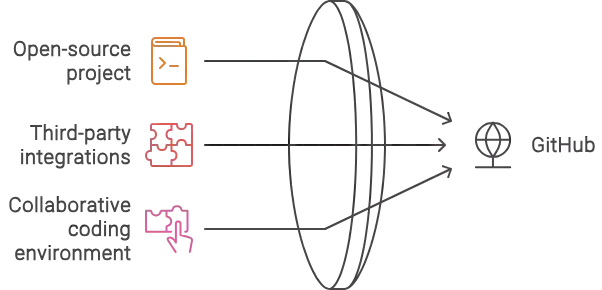
- You are working on an open-source project and want to leverage a vast community of contributors.
- You need a platform with a wide range of third-party integrations and a user-friendly interface.
- Your team values a collaborative coding environment with extensive documentation and community support.
Choose GitLab if:
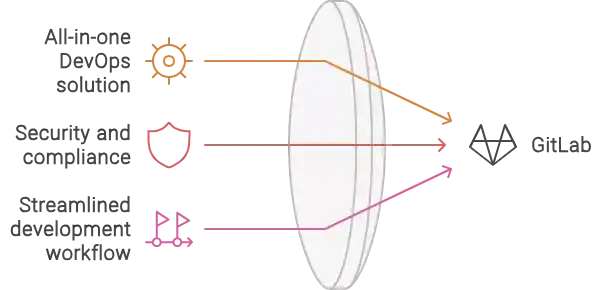
- You require an all-in-one DevOps solution with integrated CI/CD pipelines and robust security features.
- Your organization prioritizes security and compliance, and you need built-in tools to manage these aspects.
- You prefer a more streamlined and integrated development workflow with fewer dependencies on external tools.
In conclusion, both offer powerful features and capabilities that cater to different needs. By carefully assessing your requirements and comparing the strengths of each platform, you can make an informed decision that aligns with your development goals and enhances your team’s productivity.
Conclusion
In summary, both provide robust repository management systems, with its simplicity and widespread use making it a favorite among many designers, while GitLab’s integrated approach offers a cohesive experience for managing the entire DevOps lifecycle. When it comes to collaborative coding, GitHub’s pull requests and GitLab’s merge requests are essential tools, each with its unique workflow.
Both platforms excel in issue tracking, with GitHub offering a straightforward system and GitLab providing comprehensive assignment management experience. GitLab stands out in CI/CD pipelines with its built-in capabilities, while GitHub often relies on third-party integrations. Security is a priority for both, with GitHub offering advanced security features and GitLab providing detailed security dashboards and compliance management.
GitHub’s vast marketplace and extensive integrations make it highly versatile, whereas GitLab’s integrated tools reduce the need for additional plugins. In terms of user experience, GitHub’s interface is designed for ease of use, while GitLab emphasizes efficiency and innovation. GitHub’s massive open-source community offers extensive resources and support, whereas GitLab, though smaller, fosters a supportive ecosystem with a focus on collaboration and innovation. Both platforms have different pricing models tailored to various needs, catering to individual designers and large enterprises alike.
Looking Ahead: The Future of Version Control Systems
The landscape of version control systems is ever-evolving, driven by the continuous advancements in DevOps practices and the growing need for efficient, secure, and collaborative development environments. As we look to the future, several trends and innovations are likely to shape the trajectory of both platforms:
- Enhanced Automation: The integration of AI and machine learning will further streamline CI/CD pipelines, automate repetitive tasks, and improve code quality through intelligent suggestions and error detection.
- Security Innovations: As cyber threats become more sophisticated, both platforms will continue to enhance their security features, offering more advanced tools for vulnerability management, code scanning, and compliance.
- Deeper Integrations: The future will see even deeper integrations with other development tools and cloud services, creating more cohesive and efficient workflows.
- Community Growth: The open-source community will continue to thrive, with platforms like the both fostering greater collaboration and innovation through community-driven projects and initiatives.
- User Experience Enhancements: Continuous improvements in user interfaces and user experience design will make these platforms more accessible and intuitive for designers of all skill levels.
In conclusion, both have carved out significant niches in the world of version control systems. Your choice between the two should be guided by your specific needs, task requirements, and long-term goals.
Whether you prioritize GitHub’s simplicity and extensive community or GitLab’s integrated DevOps capabilities and innovative features, both platforms are well-equipped to support your development journey.
FAQs
Are GitLab and GitHub the same?
No, GitLab and GitHub are not the same, though they are both popular platforms for version control and collaboration.
What is the difference between GitHub and GitLab?
The key difference between GitHub and GitLab on Prem lies in their approach to deployment and integrated features. GitHub, widely known for its cloud-based service, offers GitHub Enterprise for on-premises deployment, which primarily focuses on repository management, code collaboration, and security features.
On the other hand, GitLab on Prem provides a comprehensive, self-hosted DevOps platform that integrates version control, continuous integration/continuous deployment (CI/CD), and a wide array of built-in features for the entire software development lifecycle. This makes GitLab particularly appealing for organizations looking for an all-in-one solution to manage their DevOps processes internally without relying heavily on external tools.
What is the difference between GitLab and GitHub team?
The primary difference between GitLab and GitHub for team use lies in their approach to the DevOps lifecycle and feature integration. GitHub is widely favored for its simplicity, extensive third-party integrations, and strong community support, making it ideal for open-source projects and collaborative coding with features like pull requests and code reviews. In contrast, GitLab offers a more integrated and comprehensive DevOps solution, with built-in CI/CD pipelines, security features, and project management tools, providing a cohesive environment for managing the entire software development lifecycle.





