Google has announced the launch of new generative AI tools that can help you create and optimize your ads. These tools use artificial intelligence to generate text and images based on your input, and allow you to edit them until you are satisfied. Whether you are an advertising agency or a business owner, you can benefit from these tools to create engaging and effective ads for Google platforms.
Table of Contents
Why use generative AI tools for ads?
Creating ads can be a challenging and time-consuming task, especially if you don’t have a creative team or a large budget. You need to come up with catchy headlines and descriptions, choose the right images, and make sure they match your brand and target audience. You also need to test different variations of your ads to see what works best.
Generative AI tools can simplify this process by using natural language processing and computer vision to generate text and images for your ads. You can provide some text prompts or keywords, and the tools will produce relevant and unique content for you. You can also edit the text and images using advanced features, such as sky replacement, color adjustment, and cropping.
Using generative AI tools can help you save time and money, as well as improve the quality and performance of your ads. You can create more ads in less time, and experiment with different options to find the optimal one. You can also avoid the risk of using duplicate or generic images, as the tools will never generate the same image twice.
How to use generative AI tools for ads?
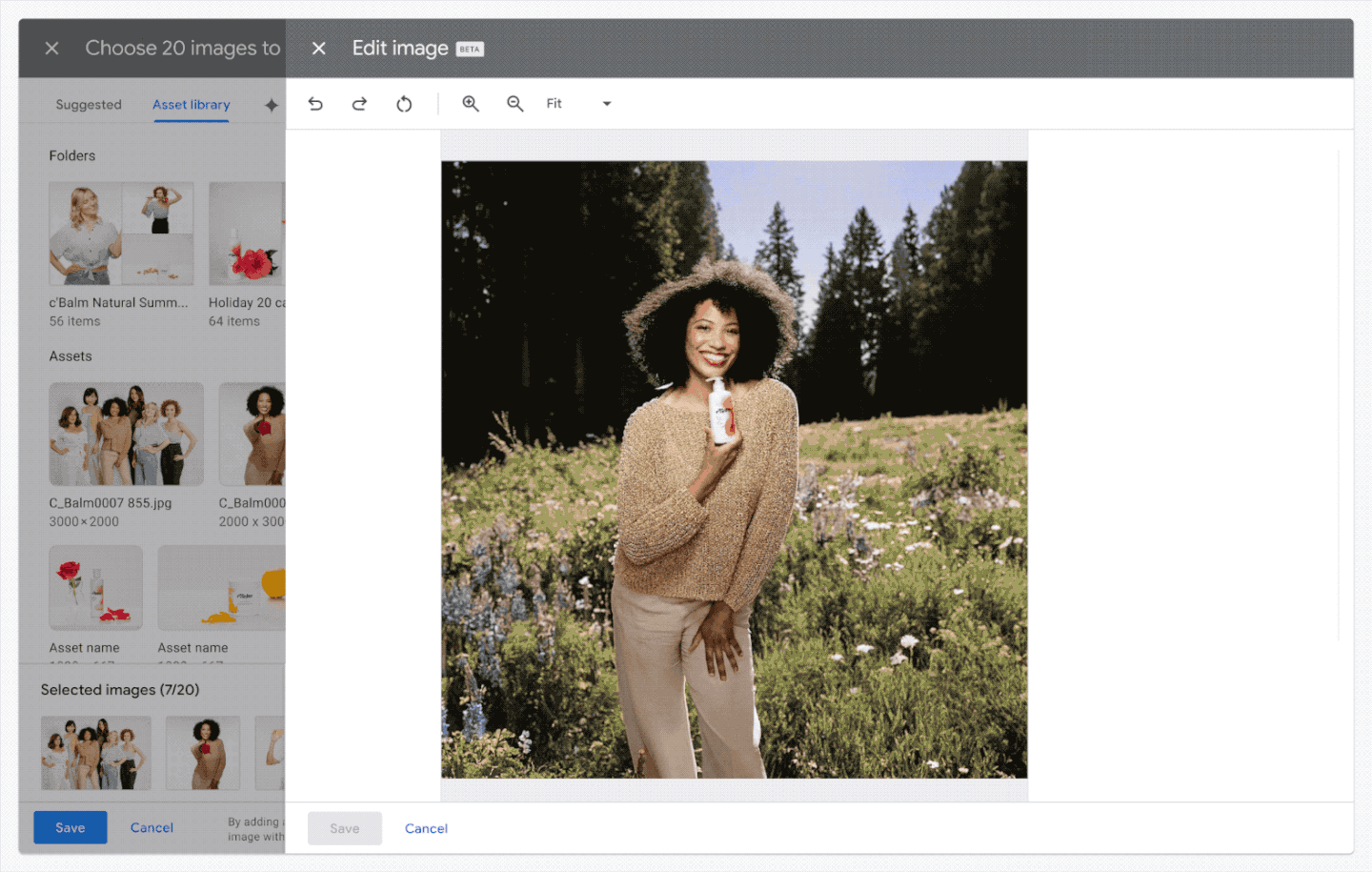
Google is making these tools available for users of its Performance Max ad campaign product, which is a fully automated solution that optimizes your ads across Google’s networks, such as search, display, video, and shopping. You can access the tools from the step-by-step ad creator, which guides you through the process of creating and editing your ads.
You can start by entering some text prompts or keywords related to your product or service, and the tools will generate headlines and descriptions for your ads. You can then choose the images you want to use, or let the tools generate them for you. You can also edit the images using the advanced image editing solution, which is similar to the Magic Editor features available on the new Google Pixel 8 smartphone.
You can preview your ads and see how they will look on different Google platforms, and make any changes you want. You can also generate multiple variations of your ads to test and compare them. Once you are happy with your ads, you can launch your campaign and let Google’s machine learning algorithms optimize it for you.
What about retailers?
If you are a retailer, you can also use the generative AI tools to enhance your product listings on Google. You can use the Merchant Center Next, a tool that lets you control how your products appear on Google and access the generative AI features. You can use the tools to create and edit product images, titles, and descriptions, and make them more appealing and relevant for your customers.
Google claims that all the content generated by the AI tools will be marked with SynthID, a metadata watermark that helps identify the source and origin of the content. This way, you can ensure that your ads and listings are compliant with Google’s policies and regulations, and avoid any potential issues.
Conclusion
Google’s generative AI tools are a powerful and innovative way to create and optimize your ads and listings on Google. They can help you generate text and images that are unique, engaging, and effective, and save you time and money. You can use these tools to reach more customers and grow your business with Google.





