Table of Contents
Building a fitness app in 2025? You’re in for an exciting journey! Fitness apps are in high demand. This guide will take you through each step. From planning your concept to launching your app, we’ve got you covered.
We’ll look at trends, tools, and tips to help your app succeed. Whether you’re a newbie or an expert, this guide is for you. Ready to get started? Let’s dive in!
Types of Fitness Apps
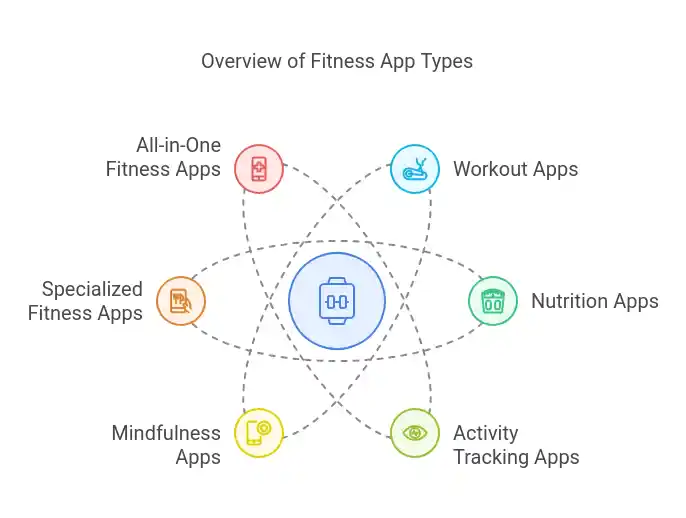
Fitness apps cater to various needs and preferences. Let’s dive into the details of different types of fitness apps:
1. Workout Apps
Workout Apps act as Digital Trainers guiding users through various exercise routines. These apps typically include images and video tutorials and instructions to ensure users perform exercise correctly.
They are highly customizable, allowing users to create personalized workout plans based on their fitness levels and goals.
Some focus on specific types of exercise, such as strength training, cardio, or yoga, providing tailored routines to meet diverse fitness objectives.
Features
- Exercise Routines: Offer structured workout plans.
- Video Tutorials: Provide instructional videos.
- Progress Tracking: Monitor users’ performance and achievements.
- Customization: Allow users to customize their workout plans based on fitness levels and goals.
Examples
- Strength Training: Apps focused on building muscle and strength.
- Cardio Workouts: Apps designed for improving cardiovascular health.
- Yoga: Apps offering yoga routines for flexibility and relaxation.
2. Nutrition Apps
Nutrition apps are another essential category, designed to help users manage their diets. These apps often feature meal planning tools, calorie counters, and detailed nutritional information for various foods.
They allow users to log their daily food intake and monitor their nutritional habits, offering personalized meal suggestions and recipes to promote healthy eating.
By tracking calories and nutrients, nutrition apps play a crucial role in helping users achieve their dietary goals and maintain balanced diets.
Features
- Meal Planning: Help users plan their meals.
- Calorie Counting: Track daily calorie intake.
- Nutritional Information: Provide details on the nutritional content of food items.
- Recipes: Offer healthy recipes and meal ideas.
Examples
- Diet Trackers: Apps that track what you eat and provide feedback on nutritional intake.
- Recipe Apps: Offer a collection of healthy recipes with nutritional info.
- Calorie Counters: Monitor daily calorie consumption.
3. Activity Tracking Apps
Activity tracking apps are invaluable for those who want to monitor their overall physical activity. These apps track various metrics such as steps taken, distance traveled, and calories burned.
They often integrate with wearable devices like fitness bands and smartwatches to provide comprehensive data on users’ daily activities. Many also include features for sleep monitoring and heart rate tracking, offering insights into users’ overall health and wellness.
Features
- Step Counting: Track daily steps and physical activity.
- Sleep Monitoring: Analyze sleep patterns and quality.
- Heart Rate Monitoring: Track heart rate during various activities.
- Goal Setting: Set and achieve fitness goals.
Examples
- Wearable Integration: Apps that sync with fitness wearables like Fitbit or Apple Watch.
- Daily Activity Log: Record all physical activities throughout the day.
- Sleep Trackers: Monitor and improve sleep quality.
4. Mindfulness Apps
Mindfulness apps focus on mental well-being, offering guided meditation sessions, stress relief exercises, and relaxation techniques. These apps aim to improve users’ mental health by providing tools for mindfulness practice and emotional regulation.
They often include mood tracking features, allowing users to monitor their emotional state and identify patterns in their mental health.
By promoting relaxation and stress management, mindfulness apps contribute to a holistic approach to wellness.
Features
- Meditation Guides: Offer guided meditation sessions.
- Stress Relief Exercises: Provide exercises to reduce stress and anxiety.
- Relaxation Techniques: Include breathing exercises and mindfulness practices.
- Mood Tracking: Allow users to track their mood and emotional state.
Examples
- Meditation Apps: Focus on mindfulness and relaxation.
- Stress Management: Apps designed to help users manage stress.
- Breathing Exercises: Offer techniques to improve breathing and relaxation.
5. Specialized Fitness Apps
Specialized fitness apps cater to niche markets, providing content and features tailored to specific fitness interests. Examples include running apps, which offer route tracking, pace monitoring, and performance analytics for runners, and yoga apps, which provide various yoga routines and practices.
These apps often build strong communities around their specific focus, offering social features and expert guidance to support users’ unique fitness journeys.
Features
- Targeted Content: Provide specialized content for specific fitness interests.
- Community Features: Connect users with others who share similar fitness goals.
- Expert Guidance: Offer advice and tips from fitness professionals.
Examples
- Running Apps: Tailored for runners, with features like route tracking and pace monitoring.
- Cycling Apps: Designed for cyclists, including route mapping and performance tracking.
- Yoga Apps: Offer yoga practices and routines for different skill levels.
6. All-in-One Fitness Apps
The All-in-one fitness apps combine features from multiple categories, providing a comprehensive solution for users looking to manage all aspects of their health in one place. These apps offer workout routines, nutrition tracking, activity monitoring, and mindfulness practices, creating a unified and seamless user experience.
By integrating various fitness tools, all-in-one apps aim to offer a holistic approach to health and wellness, making it easier for users to achieve their overall fitness goals.
Features
- Comprehensive Tools: Combine features from various types of fitness apps.
- Unified Experience: Provide a seamless user experience.
- Holistic Approach: Offer a well-rounded fitness solution.
Examples
- Integrated Workouts: Include various types of exercises and routines.
- Full Health Tracking: Monitor everything from workouts to nutrition and sleep.
- Community Support: Connect users with fitness communities for motivation and support.
Features of Fitness Apps
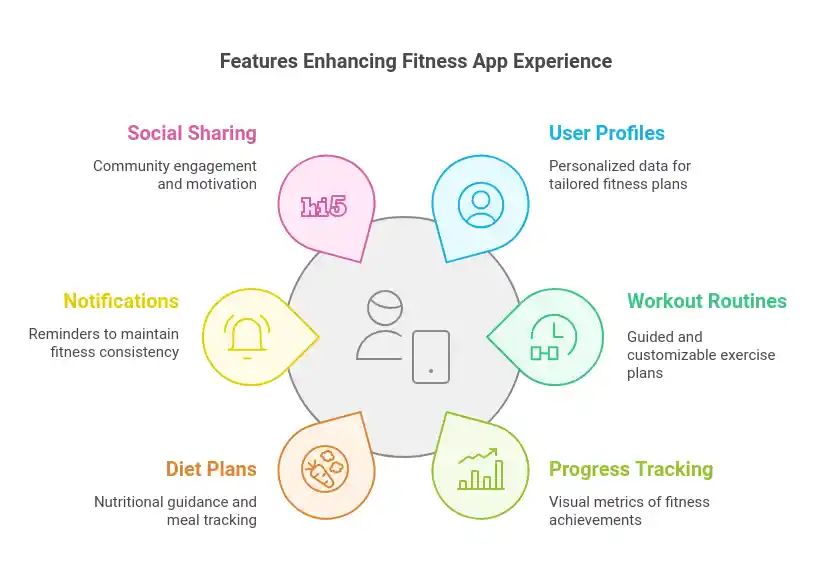
Fitness apps come with a wide array of features to enhance user experience and support various fitness goals. Here’s a detailed look at some key features:
User Profiles
A central feature is the user profile, which allows individuals to input personal information such as age, weight, height, and specific fitness targets. This personalized approach ensures that the app can tailor its recommendations and track progress accurately. Users can monitor their achievements, set new goals, and see their improvements over time, which helps keep them motivated and engaged.
Workout Routines
Workout routines are another crucial element of fitness apps. These routines often include predefined plans for various fitness levels, from beginners to advanced athletes. Users can follow these guided workouts, which may come with detailed video instructions to ensure proper form and technique. Additionally, many apps allow customization of workout plans, enabling users to create routines that fit their personal fitness goals and preferences.
Progress Tracking
Progress tracking is essential for maintaining motivation and seeing tangible results. Fitness apps often include metrics such as calories burned, steps taken, and workout duration. These statistics can be displayed in graphs and charts, giving users a clear visual representation of their progress over time. Achievements and badges are sometimes awarded for reaching specific milestones, adding a gamified element to the fitness journey.
Diet Plans
Diet plans are also a significant feature, helping users maintain a balanced and healthy diet. These plans typically include meal logging, which tracks daily food intake and provides detailed nutritional information. Calorie counters are a common tool within these plans, helping users monitor their caloric intake and adjust their diets accordingly. Some apps go a step further by offering meal suggestions and recipes tailored to the user’s dietary goals and preferences.
Notifications and Reminders
Notifications and reminders play a vital role in keeping users on track. These can include workout reminders to ensure users stick to their routines, goal reminders to help maintain focus, and motivational messages to provide encouragement. These alerts keep users engaged and motivated, helping them adhere to their fitness plans.
Social Sharing
Social sharing features allow users to connect with friends and fitness communities. Users can share their achievements, join challenges, and participate in group activities. This social aspect adds an extra layer of motivation and support, as users can celebrate successes and stay motivated through community interaction.
Integration with Wearables
Integration with wearable devices is a feature that enhances the fitness app experience. Fitness trackers and smartwatches can sync with the app, providing comprehensive data on daily activities, heart rate, and sleep patterns. This integration offers a seamless and holistic view of the user’s health and fitness, making it easier to track progress and set goals.
Personalized Recommendations
Personalized recommendations are another valuable feature. Based on user data, these recommendations can suggest workouts, diet tips, and recovery guidance. This helps users stay on track with personalized advice tailored to their specific needs and goals.
In-App Purchases
In-app purchases provide additional content and features. Users can access premium workout routines, custom diet plans, and fitness gear through these purchases. This model allows users to enhance their app experience with extra resources and tools.
Virtual Classes and Live Training
Virtual classes and live training sessions offer real-time engagement with professional instructors. Users can join live workouts or access a library of on-demand classes. These interactive features bring the feel of a personal trainer into the digital space, providing guidance and support during workouts.
Feedback and Analytics
Feedback and analytics tools help users understand their performance and make informed decisions about their fitness journey. Detailed insights into workout effectiveness, user feedback, and regular app updates based on analytics ensure that the app remains effective and relevant.
Development Process for Fitness App
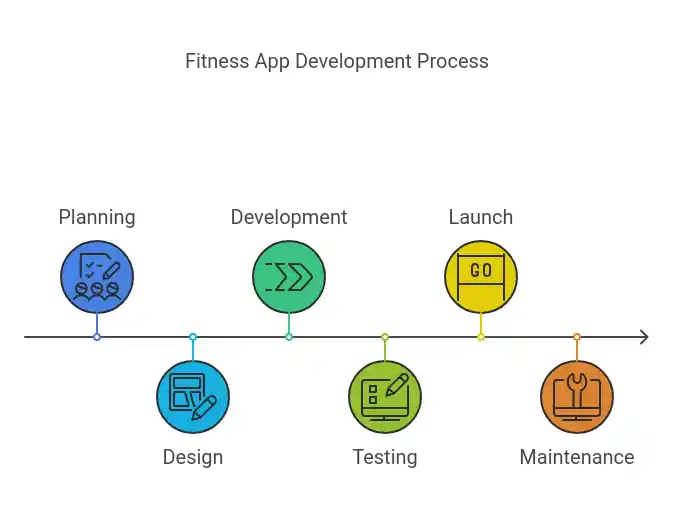
The development of a fitness app involves a series of well-structured steps, each crucial to creating a successful product.
Planning
The planning phase requires thorough research to understand the market and identify the target audience. This stage involves defining the app’s concept, setting clear goals, and determining the essential features.
It’s important to outline the app’s purpose, whether it’s focused on workout routines, nutrition tracking, or overall health monitoring.
Establishing a budget and assembling a skilled team of developers, designers, and marketers is also part of the planning process.
Design
Once the planning phase is complete, the focus shifts to design. This stage starts with creating wireframes, which are basic layouts that map out the app’s structure and user flow.
The goal is to ensure an intuitive user experience. Next, the UI/UX design comes into play, where the app’s interface is designed to be both visually appealing and user-friendly.
Prototyping is a key step in this phase, as it involves developing a working model of the app. This prototype allows for testing the design and making necessary improvements before full-scale development begins.
Development
The development phase is where the app’s core functionalities are built. Choosing the right technology stack is crucial, as it will impact the app’s performance and scalability.
The coding process involves developing both the frontend and backend of the app, ensuring that all features work seamlessly together.
During this phase, it’s also essential to integrate necessary APIs, such as fitness tracking, payment gateways, and social media sharing. Developers must ensure that the app’s performance is optimized and that it can handle the anticipated user load.
Testing
Testing is a critical phase that ensures the app is ready for launch. Quality assurance involves conducting thorough testing to identify and fix bugs and performance issues.
This step also includes user testing, where real users provide feedback on the app’s functionality and usability. Based on this feedback, developers can make necessary adjustments.
A beta launch is often conducted to gather more insights from a wider audience, allowing for final refinements before the official release.
Launch
The launch phase is where the app goes live. This involves submitting the app to app stores, such as Apple’s App Store and Google Play. Each platform has specific guidelines that must be met for approval.
A robust marketing strategy is essential to promote the app and attract users. This can include social media campaigns, advertisements, and influencer partnerships. Offering promotions or incentives for early users can also boost initial downloads and engagement.
Maintenance
Finally, the maintenance phase ensures the app remains functional and relevant. Regular updates are crucial to fix any bugs, add new features, and improve performance based on user feedback.
Providing user support is also important, as it helps address any issues that arise and keeps users satisfied. Monitoring app analytics is vital to understand how the app is performing and to identify areas for improvement.
Continuous updates and enhancements based on analytics and user feedback will help keep the app competitive and engaging in the long run.
An Overview of the Cost to Build a Fitness App
Building a fitness app can be a rewarding investment, but it’s important to understand the costs involved. Here’s a breakdown:
Basic Features
- Signup/Login: $1,000 – $2,000
- Health Tracking: $2,000 – $4,000
- Push Notifications: $1,000 – $2,000
- Social Media Integration: $1,000 – $2,000
- In-app Payments: $2,000 – $4,000
- Multiple Device Sync: $2,000 – $4,000
Intermediate Features
- User Profile Management: $3,000 – $5,000
- Progress Tracking: $3,000 – $5,000
- Community Forums: $3,000 – $5,000
- Customizable Workouts: $4,000 – $6,000
- Nutrition Tracking: $3,000 – $5,000
- Integration with Health Devices: $4,000 – $6,000
- Goal-Based Challenges: $4,000 – $6,000
Advanced Features
- Virtual Classes: $5,000 – $10,000
- Customized Feedback: $5,000 – $10,000
- Performance Analytics: $5,000 – $10,000
- Social Challenges: $5,000 – $10,000
- Recipe Suggestions: $5,000 – $10,000
- Sleep Optimization: $5,000 – $10,000
- Meditation Guidance: $5,000 – $10,000
Total Cost
- Startups: $15,500 – $20,000
- SMEs: $30,000 – $40,000
- Enterprises: $50,000 – $75,000
The total cost depends on the complexity and features of your app. Keep in mind that these are estimates and can vary based on your specific requirements.
Compliances Required in Fitness App Development
When developing a fitness app, it’s crucial to comply with various regulations to protect user data, ensure safety, and maintain legal and ethical standards. Here are some key compliances to consider:
General Data Protection Regulation (GDPR)
If your app targets users in the European Union, you must comply with GDPR. This regulation requires you to obtain explicit consent from users before collecting their data, ensure data is processed lawfully, and provide users with the right to access, correct, and delete their data.
Health Insurance Portability and Accountability Act (HIPAA)
For apps handling health information in the United States, compliance with HIPAA is essential. This act sets standards for protecting sensitive patient data and requires implementing safeguards to ensure data privacy and security.
Children’s Online Privacy Protection Act (COPPA)
If your app is directed at children under 13, COPPA compliance is necessary. This act requires parental consent for collecting personal information from children and mandates clear privacy policies.
Federal Trade Commission (FTC) Guidelines
The FTC enforces privacy and security standards for apps. Ensure your app has a transparent privacy policy, provides clear information about data collection practices, and offers robust security measures to protect user data.
App Store Compliance
Both Apple’s App Store and Google Play have specific guidelines for app developers. These guidelines cover privacy, security, and content standards. Ensure your app meets these requirements to avoid rejection from app stores.
Accessibility Standards
Compliance with accessibility standards, such as the Web Content Accessibility Guidelines (WCAG), ensures your app is usable by people with disabilities. This includes providing text alternatives for non-text content, ensuring keyboard accessibility, and more.
Data Encryption
Implementing data encryption is crucial for protecting user data. Use strong encryption methods to secure data both in transit and at rest.
Regular Audits and Updates
Conduct regular audits and updates to ensure ongoing compliance with regulations. Stay informed about changes in laws and regulations to keep your app compliant.
Different Types of Monetization Models for Fitness Apps
Fitness apps offer various ways to generate revenue. Let’s look at some popular monetization models:
1. Freemium Model
Features
- Basic Free Version: Users get access to limited features for free.
- Premium Features: Users pay to unlock advanced features.
Benefits
- Wide User Base: Attracts more users with free access.
- Potential for Upsell: Encourages users to upgrade for more features.
2. Subscription Model
Features
- Monthly/Yearly Plans: Users pay a recurring fee.
- Content Access: Provides regular updates, new workouts, and premium content.
Benefits
- Steady Revenue: Ensures continuous income.
- User Retention: Keeps users engaged with ongoing content.
3. In-App Purchases
Features
- One-Time Payments: Users buy additional features or content.
- Custom Plans: Offers personalized workout plans or diet charts.
Benefits
- Flexibility: Users can choose what to pay for.
- Increased Revenue: Multiple purchase options boost earnings.
4. Ad-Supported Model
Features
- Display Ads: Shows ads within the app interface.
- Video Ads: Users watch ads to unlock certain features.
Benefits
- Free Access: Users can use the app without paying.
- Ad Revenue: Generates income from advertisers.
5. Sponsorships and Partnerships
Features
- Brand Collaborations: Partner with fitness brands or gyms.
- Sponsored Content: Include branded content or challenges.
Benefits
- Revenue Boost: Earn from sponsors and partners.
- Enhanced Credibility: Associations with well-known brands.
6. Selling Merchandise
Features
- Fitness Gear: Sell branded workout gear, accessories, and apparel.
- Nutrition Products: Offer supplements or healthy snacks.
Benefits
- Additional Income: Diversify revenue streams.
- Brand Loyalty: Strengthen user connection to the app.
7. Consultation Services
Features
- Expert Advice: Users pay for one-on-one sessions with trainers or dieticians.
- Personalized Plans: Provide custom fitness and nutrition plans.
Benefits
- Value Addition: Offers premium services for serious fitness enthusiasts.
- High Revenue Potential: Charges for expert consultation can be substantial.
How to Ensure the Security of User Data Collected Through a Fitness App
Securing user data in fitness apps is crucial. Here are some detailed steps to ensure data security:
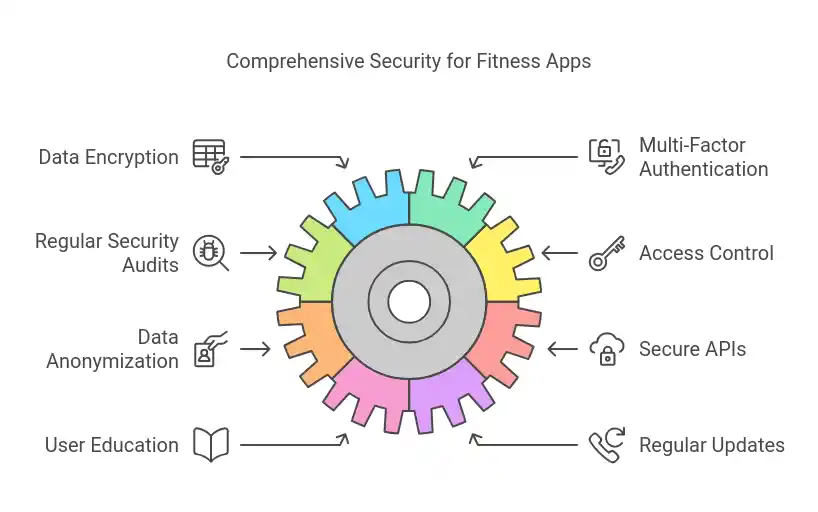
Data Encryption
A critical measure is data encryption, which protects data both in transit and at rest. When users transmit their data to the server, secure protocols like SSL/TLS should be employed to safeguard this information from interception.
Similarly, data stored on servers must be encrypted using robust algorithms to prevent unauthorized access even if the storage is compromised. By securing data at both stages, fitness apps can significantly mitigate the risk of data breaches.
Multi-Factor Authentication (MFA)
Multi-factor authentication (MFA) enhances security by requiring users to provide multiple forms of verification, such as a password combined with a one-time code sent to their mobile device.
Additionally, enforcing strong password policies, which include requirements for complexity and regular updates, helps reduce the risk of unauthorized access. This layered approach ensures that even if one authentication factor is compromised, additional layers of security remain intact.
Regular Security Audit
Regular security audits and updates are crucial for maintaining the security posture of a fitness app. Conducting vulnerability scans and penetration testing helps identify and address potential security flaws. By simulating attacks, developers can uncover weaknesses that might not be apparent through standard testing.
Regular updates and patches are essential to protect the app against newly discovered vulnerabilities and to enhance overall security features based on the latest threat intelligence.
Access Control
Access control is a fundamental aspect of data security. Implementing role-based access control (RBAC) ensures that users only have access to the data and functionalities necessary for their role.
Adhering to the principle of least privilege further restricts access, minimizing the risk of insider threats and accidental data breaches. This approach helps in managing permissions effectively and reduces the attack surface within the app.
Data Anonymization
Data anonymization techniques enhance user privacy and compliance with data protection regulations. By removing personally identifiable information (PII) and using aggregated data for analytics, fitness apps can provide valuable insights without compromising individual privacy.
Anonymized data ensures that even if it is accessed improperly, it cannot be traced back to specific users, thus protecting their identities.
Secure APIs
Securing APIs is also paramount, as they often serve as the bridge between the app and external services or databases. Using an API gateway helps manage and secure API traffic, ensuring that only authorized requests are processed.
Token-based authentication for APIs adds an additional layer of security, verifying that each request comes from a trusted source. This helps prevent common API-related vulnerabilities and ensures secure data exchange between different components of the app.
User Education
Educating users about data security best practices is an often overlooked but essential component of a comprehensive security strategy.
Providing users with information on how to create strong passwords, recognize phishing attempts, and protect their personal data helps them take an active role in their security. This collaborative approach can significantly reduce the risk of user-related security incidents.
Regular Updates
Regular updates and maintenance play a crucial role in ensuring ongoing security. Keeping the app and its components up-to-date with the latest security patches protects against emerging threats.
Regularly adding new features and improving existing ones based on user feedback and security audits helps maintain the app’s overall security posture.
By staying vigilant and proactive, fitness app developers can create a secure environment that protects user data and builds trust with their user base.
Conclusion
Developing a fitness app in 2025 and beyond is a great opportunity. The demand for fitness apps continues to grow, and with the right approach, your app can stand out.
By following the detailed steps in this guide, from planning and design to development and launch, you’ll be well-equipped to create a successful app. Remember to prioritize user data security, comply with relevant regulations, and consider various monetization models to generate revenue.
Stay updated with the latest trends and continuously improve your app based on user feedback. With dedication and careful planning, your fitness app can thrive in this competitive market.
FAQs for Developing a Fitness App
Here are some common questions and answers about developing a fitness app:
What are the initial steps to start developing a fitness app?
This process typically begins with thorough market research to understand existing solutions and identify gaps. Developers need to define their app’s concept clearly, set goals, and plan their budget. Assembling a skilled team comprising developers, designers, and marketers is crucial to bring the app vision to life.
How long does it take to develop a fitness app?
The timeline varies depending on the complexity of the app. Basic apps, which include essential features, might take around 3-6 months to develop. Intermediate apps with more features can take 6-9 months, while advanced apps with comprehensive functionalities may take 9-12 months. The development timeline includes stages like planning, designing, coding, testing, and launching.
What technologies are used in fitness app development?
For the frontend, popular technologies include React Native and Flutter, which provide cross-platform capabilities. Backend development might involve Node.js or Django, and databases like MongoDB or PostgreSQL are commonly used. Integrating fitness tracking APIs and payment gateways is also part of the tech stack consideration, ensuring the app meets user needs efficiently.
How do I ensure my app complies with regulations?
Fitness apps must adhere to data protection laws such as GDPR in the European Union and HIPAA in the United States, ensuring the secure handling of personal and health information. Compliance involves regular audits, user consent mechanisms, and robust data protection measures. For apps targeting children, COPPA compliance is necessary to protect their personal information.
What features are essential in a fitness app?
Essential features include user profiles for personalized tracking, workout routines for guided exercises, diet plans for nutrition management, and progress tracking for monitoring achievements. Notifications and reminders keep users engaged, while social sharing features allow them to connect with friends and fitness communities. Integration with wearables enhances the user experience by providing comprehensive health data.
How do I monetize my fitness app?
There are various models to consider, such as the freemium model, which offers basic features for free with optional premium upgrades. Subscription models charge users on a monthly or yearly basis for access to premium content. In-app purchases allow users to buy additional features or content, while ad-supported models generate revenue through advertisements. Partnerships and sponsorships with fitness brands can also provide additional revenue streams.
How can I ensure the security of user data?
Ensuring user data security is a top priority in fitness app development. Measures include data encryption to protect information during transmission and storage, secure authentication methods like multi-factor authentication, and regular security audits to identify and address vulnerabilities. Access control mechanisms and data anonymization techniques further enhance security. Educating users about best practices and providing regular updates to address emerging threats are also crucial.
What are the costs involved in developing a fitness app?
Costs can vary widely based on the app’s complexity and feature set. Basic apps might cost between $15,000 and $30,000, while more advanced apps can range from $60,000 to $120,000. These estimates include design, development, testing, and post-launch support.





