Table of Contents
With smartphones at the center of our digital universe, mobile internet traffic now constitutes nearly 60% of all internet activity—a figure that continues to rise. However, poorly designed mobile app UX can frustrate users with broken layouts, tiny buttons, complicated navigation, long load times, and convoluted checkout processes, driving them away from your app.
A user-friendly mobile UI and brand experience are crucial for user engagement and retention. To attract more customers and ensure they can easily access your products or services, your mobile app UI design must align with the UX best practices.
What Exactly Is Mobile UX Design?
Mobile UX design involves creating user experiences for handheld and wearable devices. Designers craft solutions, typically applications, to meet mobile users’ unique requirements and restrictions. They focus on accessibility, discoverability, and efficiency to optimize on-the-go interactive experiences. This encompasses designing intuitive, effective, and efficient interactions on smartphones, tablets, and wearables.
Why Is Mobile UX Design Important?
Building a great mobile app UX ensures users find your app memorable and engaging, increasing the likelihood they will buy from you. Every dollar invested in good UX brings a significant return, and businesses can lose substantial revenue due to poor UX. A strong mobile UX can enhance user satisfaction, engagement, and retention, leading to increased customer loyalty and higher conversion rates. Additionally, it positively impacts SEO, as Google’s mobile-first indexing primarily grades the mobile version of a website.
Designing Mobile UX Experiences That Drive Engagement
To prevent users from abandoning your app, focus on creating engaging mobile experiences. One effective strategy is fostering communities and real-time interactions with other users through in-app chat, voice, and video features. Embedding AI chatbots can also enhance user interactions and provide personalized experiences.
Top 20 Mobile UI and UX Best Practices for Brands
Here are the basic steps that need to be followed to gain the most out of UX design, one of the most promising processes to follow is to have a look at the UX best practices that are followed:
1. Simplify Navigation
Ensure navigation is easy and intuitive. Use short, understandable labels on menus and tabs, and ensure they don’t take up too much screen space. Simplified navigation helps users find what they are looking for quickly, enhancing their overall experience and increasing the likelihood they will stay longer in your app.
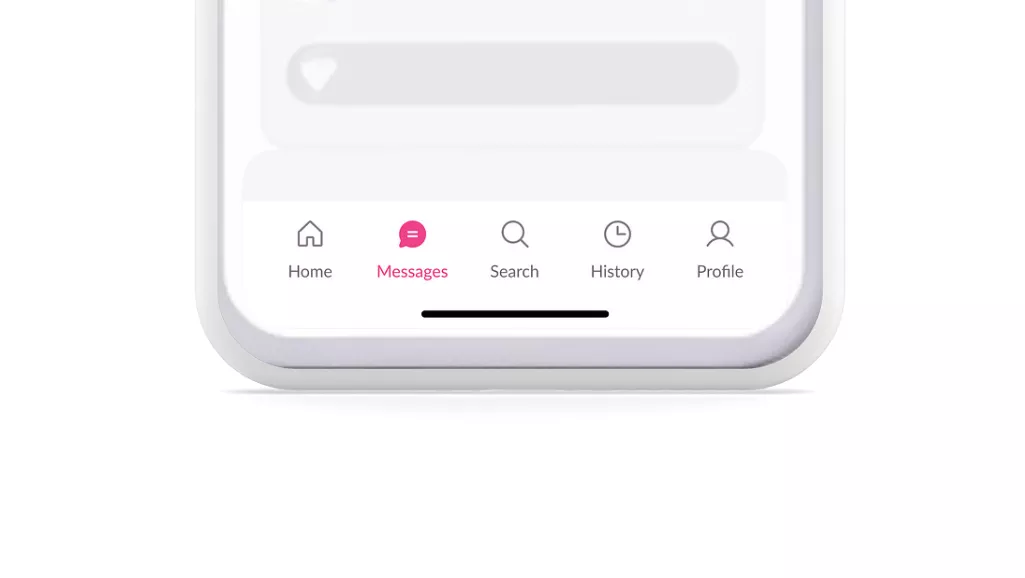
2. Stay Focused
Each screen should encourage users to take one action. Use consistent button shapes and colors to guide users. This focus helps prevent user confusion and makes it easier for them to complete tasks within your app, leading to higher satisfaction and engagement.
3. Reduce Clutter
Keep your UI design simple and streamlined. A minimalistic design helps users find information easily. Avoid overwhelming users with too much information or too many options at once, which can lead to frustration and abandonment of your app.
4. Prioritize Key Content
Place the most critical content and calls-to-action (CTAs) in the user’s natural reach zone, using visual elements to draw attention. This ensures that users can easily access and interact with the most important parts of your app, improving their overall experience and driving conversions.
5. Design for Human Fingers
Optimize buttons’ size, shape, and color for ease of use. Apple recommends 44×44 pixels for iOS, and Google recommends 48×48 pixels for Android. Ensuring buttons are appropriately sized and spaced helps prevent user frustration and makes your app more user-friendly.
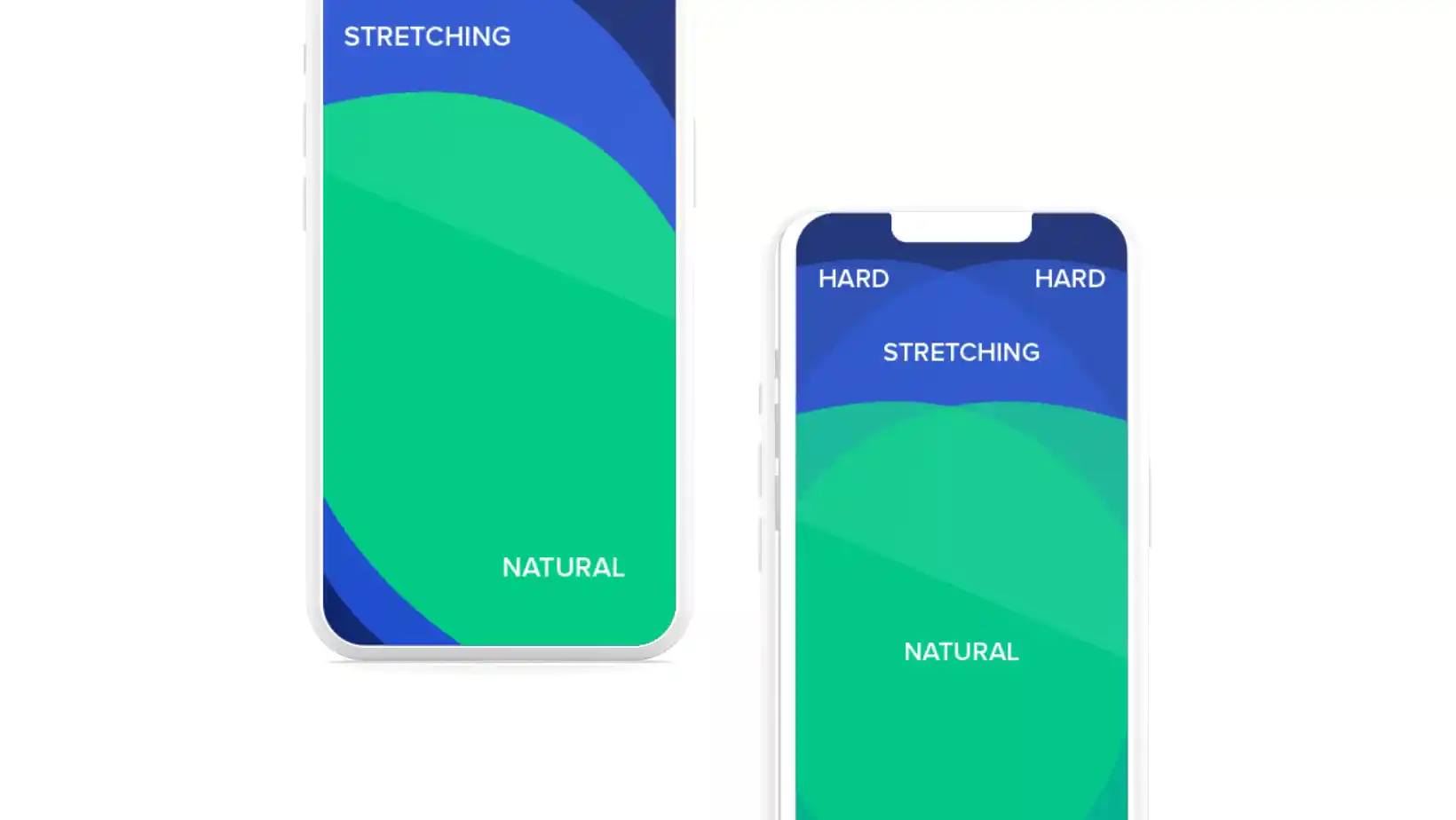
6. Follow Design Conventions
Use widely accepted icons, design elements, and gestures to improve usability and simplify translation for foreign markets. Adhering to design conventions makes your app more intuitive for users, reducing the learning curve and improving their overall experience.
7. Improve Readability
Choose a typeface that works well in different sizes. Use ample white space, line height, and padding to make content legible without zooming. Good readability ensures that users can easily read and understand the content in your app, enhancing their overall experience.
8. Optimize Load Time
Users will leave your site or app if it doesn’t load quickly. Optimize images, simplify layouts, and use lazy loading to improve performance. Fast load times are crucial for keeping users engaged and preventing them from abandoning your app. This is one of the UX best practices to be followed in every development process.
9. Personalize the Experience
Deliver targeted content and communications based on user profiles and past interactions to drive engagement. Personalization makes users feel valued and understood, increasing their loyalty and engagement with your app.
10. Stay Consistent
Ensure your mobile UX aligns with other online and offline properties to create a seamless omnichannel experience. Consistency across all touchpoints helps build trust with users and ensures a smooth transition between different channels.
11. Use Gestures Intuitively
Leverage common gestures like swiping, pinching, and tapping to enhance user interaction. Familiar gestures make it easier for users to navigate and interact with your app, improving their overall experience.
12. Provide Feedback
Use visual or auditory feedback to confirm user actions, making the experience more intuitive. Feedback helps users understand that their actions have been recognized, reducing uncertainty and frustration.
13. Ensure Accessibility
Design for users with disabilities by incorporating accessibility features like screen readers and adjustable text sizes. Making your app accessible to all users ensures that everyone can enjoy a great experience, regardless of their abilities.
14. Optimize for Different Devices
Ensure your app works seamlessly across various devices and screen sizes. Consistent performance across devices improves user satisfaction and ensures a wider reach for your app. This is one of the UX best practices to be followed in every development process.
15. Use Visual Hierarchy
Guide users’ attention through visual hierarchy, using size, color, and placement to emphasize important elements. A clear visual hierarchy helps users understand the structure of your app and find what they need quickly.
16. Test and Iterate
Continuously test your app with real users and iterate based on feedback to improve the user experience. Regular testing and iteration ensure that your app stays relevant and meets user needs.
17. Minimize User Input
Reduce the amount of information users need to enter by using auto-fill, predictive text, and smart defaults. Minimizing user input makes your app more convenient to use, improving the overall experience. This is one of the UX best practices to be followed in every development process.
18. Create a Seamless Onboarding Experience
Make it easy for new users to understand and start using your app with a clear and concise onboarding process. A smooth onboarding experience helps users get the most out of your app from the start, increasing their likelihood of continued use.
19. Use Engaging Microinteractions
Add small, delightful animations and interactions to enhance the user experience. Engaging micro interactions makes your app more enjoyable to use, increasing user satisfaction and retention. This is one of the UX best practices to be followed in 2024 in every development process.
20. Monitor Analytics
Use analytics to track user behavior and identify areas for improvement in your mobile UX. Regularly reviewing analytics helps you understand how users interact with your app and make data-driven decisions to enhance their experience.
Conclusion
Effective mobile app UX design is crucial for any brand’s digital presence. By following these best practices, you can create a user-friendly, engaging, and efficient mobile app that meets users’ expectations and drives business success. Invest in your mobile UX to stay competitive in an ever-evolving market.
For more insights and assistance in developing a top-notch mobile app UX, contact us.





