Table of Contents
In modern digital times, programming software is greatly responsible for the development and maintenance of applications, websites, and systems. Whether one is an expert programmer or just starting in the area, proper tools can present a great boost to both productivity and quality.
This software doesn’t just make coding easier – it also gives you key features like highlighting syntax, finding errors, and ways to debug. These are essential to write code that’s clean and works well.
This blog sets out to offer a full list of the top 30 programming software list that coders need to know about. Each tool has its special features and perks that suit different coding languages and project needs.
By checking out this list, you’ll learn about various coding setups, from full-featured development platforms to simple text editors. This will help you find the right match for how you like to code and what you need to get done.
Join us as we delve into the top 30 programming software options, highlighting their standout features and integrations, to help you make informed decisions and elevate your coding experience.
Categories of Programming Software
- Integrated Development Environments (IDEs)
- Code Editors
- Version Control Systems
- Build Tools
- Debugging Tools
- Package Managers
- Testing Frameworks
Top 30 Programming Software List
Integrated Development Environments (IDEs)
1. Visual Studio

Microsoft’s Visual Studio is a robust development tool that helps create apps for different platforms. This integrated development environment (IDE) packs a punch when it comes to developing software.
Here are some of its key features:
- IntelliSense: This feature provides smart code completion, parameter info, quick info, and member lists, which significantly enhances coding efficiency and accuracy.
- Debugging Tools: Visual Studio offers advanced debugging capabilities, including breakpoints, watch windows, and a powerful debugger that allows developers to troubleshoot their code effectively.
- Integrated Git Support: The IDE includes built-in Git support, enabling developers to manage their source code repositories directly within the environment, streamlining version control processes.
- Cross-Platform Development: Visual Studio supports the development of applications for multiple platforms, including Windows, macOS, and Linux, making it a versatile choice for developers.
- Extensive Extensions Marketplace: Developers can enhance their IDE experience by accessing a wide range of extensions available in the Visual Studio Marketplace, allowing for further customization and functionality.
Overall, Visual Studio stands out as a comprehensive IDE that caters to a wide array of development needs, making it a popular choice among developers worldwide.
2. JetBrains IntelliJ IDEA

JetBrains IntelliJ IDEA is a powerful integrated development environment (IDE) primarily designed for Java development, but it also supports a variety of other programming languages.
Here are some of its key features:
- Smart Code Completion: IntelliJ IDEA offers advanced code completion that suggests the most relevant options based on the context, helping developers write code faster and with fewer errors.
- Integrated Version Control: The IDE seamlessly integrates with version control systems like Git, allowing developers to manage their code repositories directly within the environment, which simplifies collaboration and version management.
- Refactoring Tools: IntelliJ IDEA provides a suite of refactoring tools that enable developers to restructure their code without changing its external behavior, making it easier to maintain and improve code quality.
- Built-in Debugger: The IDE includes a powerful debugger that allows developers to set breakpoints, inspect variables, and evaluate expressions, facilitating efficient troubleshooting and code analysis.
- Plugin Ecosystem: IntelliJ IDEA supports a wide range of plugins, enabling users to customize their development environment and extend its functionality according to their specific needs.
- User-Friendly Interface: The IDE features a clean and intuitive interface that enhances user experience, making it accessible for both beginners and experienced developers.
Overall, JetBrains IntelliJ IDEA stands out as a comprehensive tool that enhances productivity and code quality for developers working in various programming languages.
3. Eclipse

Eclipse is a versatile integrated development environment (IDE) primarily tailored for Java applications, but it also supports other programming languages.
Here are some of its key features:
- Customization Options: Eclipse offers a wide range of customization options through various plugins, allowing developers to tailor the IDE to their specific needs and preferences.
- Compile-Time Error Checking: The IDE provides real-time checking for compile-time errors as you write code, which helps in identifying issues early in the development process.
- Syntax Formatting: Eclipse includes tailored syntax formatting for multiple file formats, enhancing code readability and organization.
- Database Connectivity: The platform allows for connections to multiple databases, enabling developers to work with data more effectively and integrate database operations into their applications.
- Supportive Community: Eclipse has a robust online community that offers support and resources for troubleshooting and enhancing the development experience.
Overall, Eclipse stands out as a powerful IDE that not only streamlines Java development but also provides a flexible environment for various programming tasks.
4. PyCharm
PyCharm is a popular integrated development environment (IDE) that was developed primarily for Python programming. It includes a variety of features that boost productivity and expedite the development process.
Here are some of its key features:
- Smart Code Completion: PyCharm provides intelligent code suggestions, which help developers write code faster and with fewer errors.
- Code Navigation: The IDE allows easy navigation through the codebase, enabling developers to jump to definitions, find usages, and navigate between files seamlessly.
- Integrated Debugger: PyCharm includes a powerful debugger that supports breakpoints, stepping through code, and inspecting variables, making it easier to identify and fix issues.
- Version Control Integration: The IDE supports various version control systems, including Git, allowing developers to manage their code repositories directly within PyCharm.
- Testing Support: PyCharm offers built-in support for testing frameworks like pytest and unittest, facilitating the creation and execution of tests to ensure code quality.
Overall, PyCharm stands out as a robust IDE tailored for Python developers, providing essential tools and features that enhance coding efficiency and project management.
Code Editors
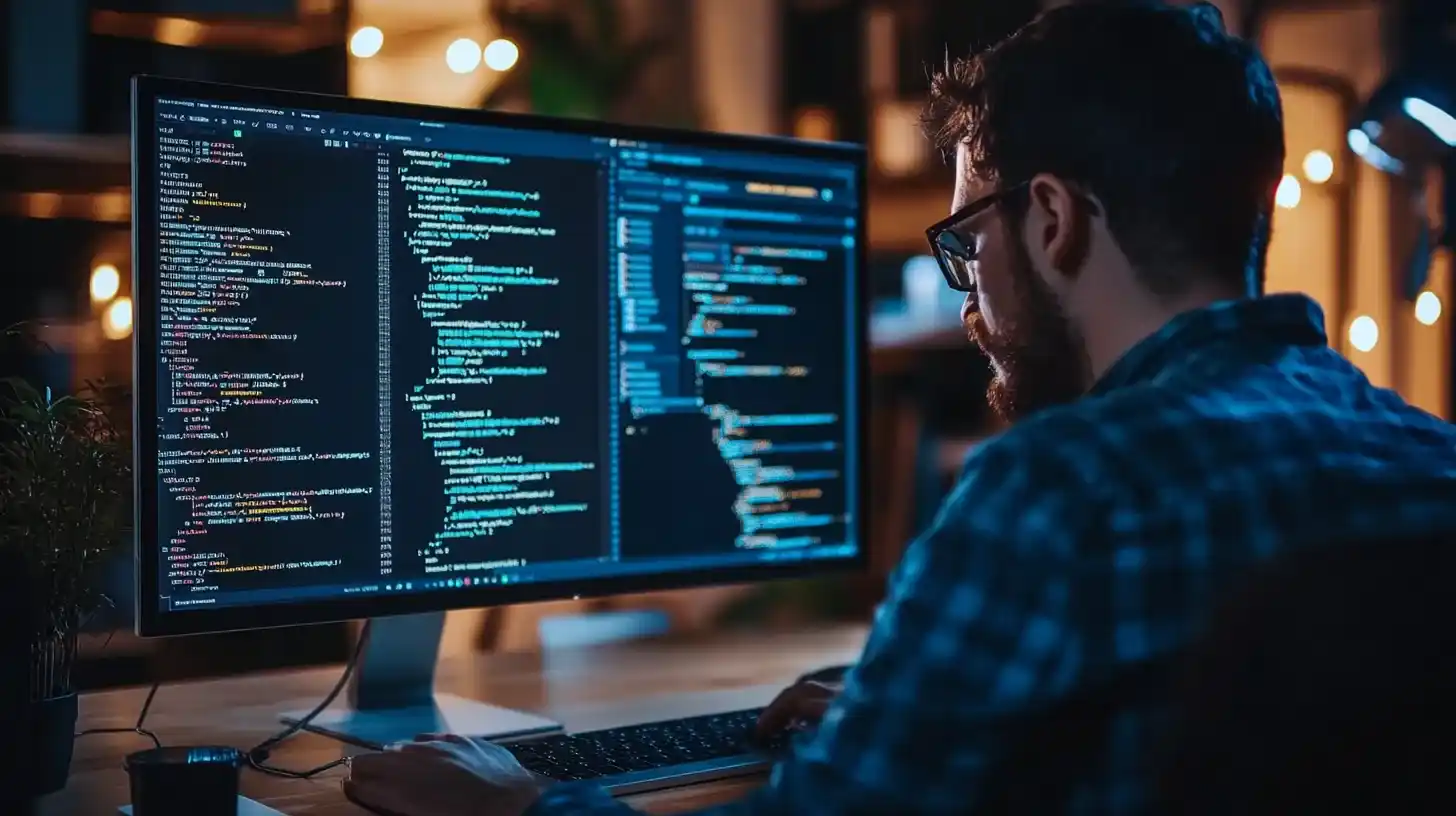
5. Visual Studio Code
Visual Studio Code (VS Code) is a widely-used code editor that provides a versatile environment for developers working on various programming languages.
Here are some of its key features:
- Lightweight and Fast: VS Code is designed to be lightweight, allowing for quick startup times and efficient performance, making it ideal for both small scripts and large projects.
- Intelligent Code Completion: The editor offers smart code suggestions and autocompletion, which helps developers write code more efficiently and reduces the likelihood of errors.
- Integrated Terminal: VS Code includes a built-in terminal, enabling developers to run commands and scripts without leaving the editor, streamlining the workflow.
- Extensions and Customization: The editor supports a vast library of extensions, allowing users to customize their environment with additional features, themes, and language support.
- Debugging Tools: VS Code provides powerful debugging capabilities, including breakpoints, call stacks, and an interactive console, which help developers troubleshoot their code effectively.
Overall, Visual Studio Code stands out as a flexible and powerful code editor, catering to the needs of developers across different programming languages and project types.
6. Sublime Text
Sublime Text is a sophisticated text editor that caters to both prose and code, making it a popular choice among developers.
Here are some of its key features:
- Polished Interface: Sublime Text offers a clean and user-friendly interface that enhances the coding experience, allowing users to focus on their work without distractions.
- Customization Options: The software allows for extensive personalization, enabling users to tailor different parts of the coding tools to suit their preferences, which can lead to increased coding efficiency.
- Text Highlighting: Sublime Text includes advanced text highlighting features that are particularly useful for debugging, helping users quickly identify and resolve issues in their code.
- Keyboard Shortcuts: The editor provides a sidebar with a structured view of files and keyboard shortcuts, making navigation and command execution faster and more intuitive.
- Wide Array of Commands: With a rich set of commands, Sublime Text allows for deeper utilization and customization, empowering users to enhance their coding workflow significantly.
Overall, Sublime Text stands out for its combination of a polished interface, customization capabilities, and powerful features that cater to the needs of both novice and experienced coders.
7. Atom
Atom is a versatile text editor designed for modern web development, offering a range of features that enhance productivity and collaboration.
Here are some of its key features:
- Customizable Interface: Atom allows users to personalize the interface extensively, enabling them to adjust themes, layouts, and key bindings to fit their workflow preferences.
- Built-in Package Manager: The editor comes with a built-in package manager that makes it easy to install and manage plugins, allowing users to extend its functionality according to their needs.
- Collaboration Tools: Atom includes features that facilitate real-time collaboration, enabling multiple users to work on the same project simultaneously, which is particularly useful for team environments.
- Smart Autocomplete: The editor offers smart autocomplete suggestions, which help speed up coding by predicting what the user intends to type next, thus reducing errors and improving efficiency.
- Cross-Platform Support: Atom is available on various operating systems, including Windows, macOS, and Linux, making it accessible to a wide range of users.
Overall, Atom stands out for its flexibility, collaborative features, and user-friendly design, making it a popular choice among developers looking for a powerful yet customizable text editor.
8. Notepad++
Notepad++ is a powerful source code editor and Notepad replacement that supports multiple programming languages, making it a favorite among developers.
Here are some of its standout features:
- High Execution Speed: Notepad++ is known for its fast performance due to being written in C++ and utilizing the pure Win32 API and STL, which allows for quicker operations and lower power consumption.
- User-Friendly Interface: The software is designed to perform numerous operations without sacrificing user-friendliness, making it accessible for both beginners and experienced programmers.
- Support for Multiple Languages: With built-in support for over 50 programming languages, Notepad++ provides flexibility for developers to work in their preferred coding languages.
- Customizable Features: Users can customize Notepad++ to suit their needs, enhancing their coding experience and productivity.
- Freemium Options: Notepad++ offers freemium plans, free trials, or demos, making it easier for new users to get started with the software.
Overall, Notepad++ combines speed, flexibility, and user-friendly features, making it an excellent choice for anyone looking for a robust text and code editor.
Version Control Systems
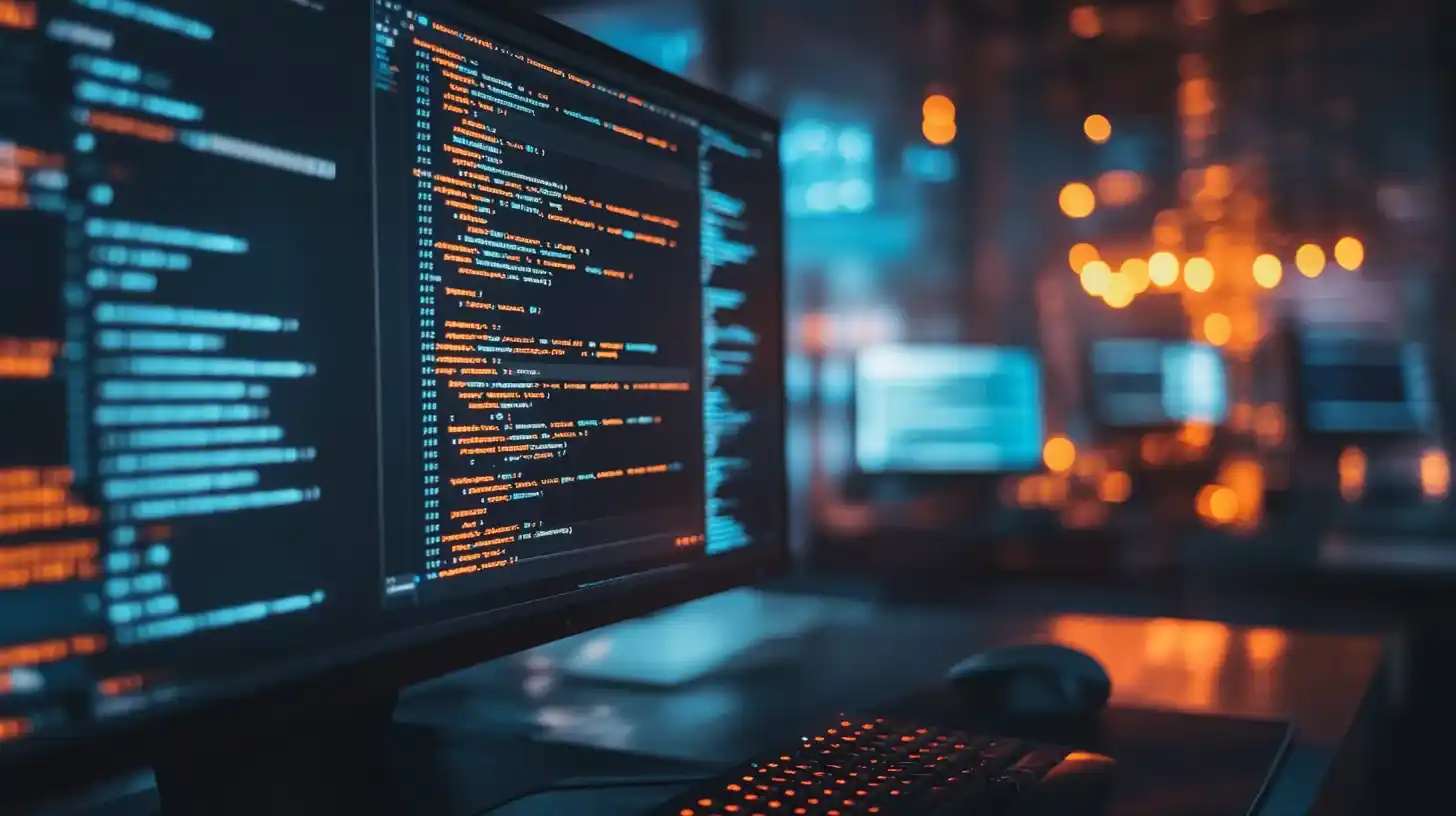
9. Git
Git is a distributed version control system that allows developers to track changes in their code and collaborate effectively.
Here are some of its key features:
- Version Control: Git enables users to keep a history of changes made to files, allowing them to revert to previous versions if needed. This is critical for preserving the integrity of projects throughout time.
- Branching and Merging: One of Git’s standout features is its ability to create branches, allowing developers to work on new features or fixes in isolation. Once completed, branches can be effortlessly merged back into the main codebase.
- Collaboration: Git facilitates collaboration among multiple developers by allowing them to work on the same project simultaneously without overwriting each other’s changes. This is essential for team-based projects.
- Distributed System: Unlike centralized version control systems, Git is distributed, which means that each developer has a full copy of the repository. This enhances performance and allows for offline work.
- Integration with Other Tools: Git can be integrated with various development tools and platforms, such as GitHub and GitLab, enhancing its functionality and making it easier to manage projects.
Overall, Git is an essential tool for modern software development, providing robust features that support collaboration, version control, and efficient project management.
10. GitHub
GitHub is a web-based platform that utilizes Git for version control and collaboration, making it a popular choice among developers.
Here are some of its key features:
- Repository Hosting: GitHub allows users to host their Git repositories online, making it easy to share code with others and collaborate on projects.
- Pull Requests: This feature enables developers to propose changes to a project. Other team members can review the changes, discuss them, and merge them into the main codebase, facilitating effective collaboration.
- Issue Tracking: GitHub has an issue tracker that allows teams to manage bugs, feature requests, and other duties. This keeps the development process organized and transparent.
- Project Management Tools: GitHub includes project boards and milestones, allowing teams to plan and track their work efficiently. This helps in maintaining focus on project goals.
- Integration with CI/CD: GitHub supports continuous integration and continuous deployment (CI/CD) workflows, enabling automated testing and deployment of code changes, which enhances the development process.
Overall, GitHub is an essential tool for developers, providing a collaborative environment that enhances productivity and streamlines project management.
11. GitLab
GitLab is a comprehensive DevOps platform that provides a dart development services suite of tools for software development, enabling teams to collaborate efficiently throughout the entire software development lifecycle.
Here are some of its key features:
- Integrated CI/CD: GitLab offers built-in continuous integration and continuous deployment (CI/CD) capabilities, allowing developers to automate testing and deployment processes seamlessly.
- Version Control: Similar to GitHub, GitLab uses Git for version control, enabling teams to manage their code repositories effectively and track changes over time.
- Issue Tracking: GitLab includes a robust issue-tracking system that helps teams manage tasks, bugs, and feature requests, ensuring that all project requirements are organized and prioritized.
- Merge Requests: This feature allows developers to propose changes to the codebase, which can be reviewed and discussed by team members before being merged, promoting collaboration and code quality.
- Project Management Tools: GitLab provides various project management features, such as milestones, labels, and boards, which help teams plan and monitor their progress on projects.
Overall, GitLab is a powerful tool that enhances collaboration and efficiency in software development, making it a popular choice for teams looking to streamline their workflows. Learn the differences between GitHub vs GitLab.
12. Bitbucket
Bitbucket is a web-based version control repository hosting service that focuses on Git and Mercurial. It is designed to facilitate collaboration among developers and streamline the software development process.
Here are some of its key features:
- Version Control: Bitbucket provides robust version control capabilities, allowing teams to manage their code repositories effectively and track changes over time.f
- Pull Requests: This feature enables developers to propose changes to the codebase, which can be reviewed and discussed by team members before being merged, enhancing collaboration and ensuring code quality.
- Built-in CI/CD: Bitbucket integrates continuous integration and continuous deployment (CI/CD) tools, allowing teams to automate testing and deployment processes, which helps in maintaining code quality and speeding up delivery.
- Branch Permissions: Bitbucket allows teams to set permissions on branches, ensuring that only authorized users can make changes to critical parts of the codebase, thus enhancing security.
- Integration with Jira: Bitbucket seamlessly integrates with Jira, a popular project management tool, enabling teams to link code changes to specific issues and track progress more effectively.
Overall, Bitbucket is a powerful platform that enhances collaboration and efficiency in software development, making it a preferred choice for teams looking to manage their code repositories effectively.
Build Tools
13. Maven
Maven is a powerful build automation tool primarily used for Java projects, designed to simplify the process of managing project builds, dependencies, and documentation.
Here are some of its main features:
- Project Object Model (POM): Maven uses a POM file to manage project configurations, dependencies, and build processes, providing a standardized way to define project structure and behavior.
- Dependency Management: Maven automatically handles project dependencies, downloading required libraries from repositories, which simplifies the process of managing external libraries and ensures that the correct versions are used.
- Build Lifecycle: Maven defines a clear build lifecycle, which includes phases such as compile, test, package, and deploy, allowing developers to automate the build process and ensure consistency across different environments.
- Plugins and Goals: Maven supports a wide range of plugins that extend its functionality, enabling developers to perform various tasks such as code analysis, testing, and packaging, all through simple commands.
- Multi-Module Projects: Maven allows for the management of multi-module projects, enabling developers to organize related projects into a single structure, which simplifies dependency management and build processes.
Overall, Maven streamlines the build process for Java applications, making it easier for developers to manage their projects efficiently and effectively.
14. Gradle
Gradle is a modern build automation tool that is designed to be flexible and powerful, primarily used for Java projects but also supporting other languages.
Here are some of its major features:
- Incremental Builds: Gradle optimizes build times by only rebuilding parts of the project that have changed, which significantly speeds up the development process.
- Groovy-Based DSL: Gradle uses a domain-specific language (DSL) based on Groovy, allowing developers to write build scripts more expressively and concisely compared to XML-based tools.
- Dependency Management: Similar to Maven, Gradle provides robust dependency management, allowing developers to define dependencies straightforwardly and automatically resolve them from repositories.
- Multi-Project Builds: Gradle excels in managing multi-project builds, enabling developers to define relationships between projects and share configurations, which simplifies large project management.
- Customizable Build Logic: Gradle allows for extensive customization of build logic through its plugin system, enabling developers to create and apply custom plugins to meet specific project needs.
Overall, Gradle’s flexibility and efficiency make it a popular choice among developers looking for a powerful build automation tool that can adapt to various project requirements.
15. Ant
Ant is a powerful build tool that is widely used in software development for automating the build process.
Here are some of its key features:
- Platform Independence: Ant is designed to be platform-independent, allowing developers to run their build scripts on any operating system that supports Java. The ability to adapt is critical for teams operating in varied situations.
- XML-Based Configuration: Ant uses XML to define build scripts, which makes it easy to read and understand. This structured format allows developers to specify the tasks and dependencies involved in the build process.
- Extensibility: Ant is highly extensible, enabling users to create custom tasks and integrate them into their build processes. This feature allows developers to tailor Ant to meet specific project requirements.
- Dependency Management: Ant can manage dependencies between different components of a project, ensuring that tasks are executed in the correct order. This capability is essential for complex projects with multiple interdependent modules.
- Integration with Other Tools: Ant integrates well with various development tools and environments, including IDEs like Eclipse and IntelliJ IDEA. This integration streamlines the development workflow and enhances productivity.
- Support for Multiple Languages: Ant is not limited to Java; it can be used to build projects in various programming languages, making it a versatile tool for developers working in different tech stacks.
- Community Support: Ant has a large and active community, providing extensive documentation, tutorials, and forums for users to seek help and share knowledge.
These features make Ant a valuable tool for developers looking to automate their build processes and improve efficiency in software development projects.
Debugging Tools

16. GDB
GDB, the GNU Debugger, is a powerful tool used for debugging applications written in various programming languages, primarily C and C++.
Here are some of its key features:
- Breakpoints: GDB allows developers to set breakpoints in their code, enabling them to pause execution at specific lines. This feature is essential for examining the state of a program at critical points during its execution.
- Step Execution: With GDB, users can execute their program step-by-step, which helps in closely monitoring the flow of execution and identifying where issues may arise.
- Variable Inspection: GDB provides the ability to inspect and modify variables during runtime. This feature allows developers to check the values of variables and make adjustments to test different scenarios.
- Backtrace: GDB can generate a backtrace of the call stack, showing the sequence of function calls that led to a particular point in the program. This is invaluable for diagnosing crashes and understanding program flow.
- Remote Debugging: GDB supports remote debugging, allowing developers to debug applications running on different machines. This feature is particularly useful for embedded systems or applications running on servers.
- Scripting Support: GDB includes scripting capabilities, enabling users to automate repetitive debugging tasks. This can significantly enhance productivity and streamline the debugging process.
- Support for Multiple Languages: While primarily used for C and C++, GDB also supports debugging for other languages, including Fortran and Ada, making it a versatile tool for developers working in various programming environments.
These features make GDB an essential tool for developers looking to troubleshoot and optimize their applications effectively.
17. WinDbg
WinDbg is a powerful debugger for Windows applications, widely used for analyzing crash dumps and debugging kernel-mode and user-mode code.
Here are some of its key features:
- Crash Dump Analysis: WinDbg excels in analyzing crash dumps, allowing developers to investigate the state of an application at the time of a crash. This feature is crucial for diagnosing issues in production environments.
- Kernel and User Mode Debugging: It supports both kernel-mode and user-mode debugging, making it versatile for developers working on system-level applications or drivers.
- Extensive Command Set: WinDbg offers a rich set of commands for various debugging tasks, including memory inspection, thread management, and stack tracing. This extensive command set provides developers with powerful tools to diagnose complex issues.
- Symbol Support: WinDbg can load symbols for applications, which enhances the debugging experience by providing meaningful names for functions and variables instead of raw memory addresses. This feature is essential for understanding the context of the code being debugged.
- Scripting and Automation: WinDbg supports scripting through its command-line interface, allowing users to automate repetitive tasks and create custom debugging workflows. This can significantly improve efficiency during the debugging process.
- Integration with Visual Studio: WinDbg can be integrated with Visual Studio, enabling developers to leverage the strengths of both tools for a more comprehensive debugging experience.
- Remote Debugging: WinDbg supports remote debugging, allowing developers to debug applications running on different machines. This is particularly useful for diagnosing issues in distributed systems or applications running on servers.
These features make WinDbg an essential tool for developers looking to troubleshoot and optimize their Windows applications effectively.
18. Chrome DevTools
Chrome DevTools is a set of web developer tools built directly into the Google Chrome browser, designed to help developers create, debug, and optimize web applications.
Here are some of its key features:
- Element Inspection: DevTools allows users to inspect and modify the HTML and CSS of a webpage in real-time. This feature is essential for debugging layout issues and testing design changes on the fly.
- Console for JavaScript: The console provides a powerful interface for executing JavaScript code, logging messages, and debugging scripts. Developers can interact with the page’s JavaScript context, making it easier to troubleshoot issues.
- Network Monitoring: DevTools includes a network panel that shows all network requests made by the page, including their status, size, and load times. This feature helps developers identify performance bottlenecks and optimize resource loading.
- Performance Analysis: The performance panel allows developers to record and analyze the runtime performance of their web applications. This includes tracking frame rates, CPU usage, and memory consumption, which are crucial for ensuring a smooth user experience.
- Responsive Design Mode: DevTools provides tools to test how a website looks and behaves on different screen sizes and resolutions. This feature is vital for ensuring that web applications are responsive and accessible on various devices.
- Application Panel: This panel helps developers manage and inspect web applications, including service workers, local storage, and cookies. It is useful for debugging issues related to web app functionality and data storage.
- Security Features: DevTools includes security panels that help developers identify potential security issues, such as mixed content warnings and certificate errors, ensuring that web applications are secure.
These features make Chrome DevTools an indispensable tool for web developers, enabling them to build high-quality, performant, and secure web applications efficiently.
Package Managers
19. npm
npm, short for Node Package Manager, is a vital tool for JavaScript developers, enabling them to manage packages and dependencies in their projects efficiently.
Here are some of its key features:
- Package Management: npm allows developers to easily install, update, and manage libraries and frameworks needed for their projects. This simplifies the process of incorporating third-party code into applications.
- Dependency Management: With npm, developers can specify the dependencies their project requires in a package.json file. This ensures that all necessary packages are installed and maintained consistently across different environments.
- Version Control: npm provides versioning for packages, allowing developers to specify which version of a package they want to use. This helps prevent issues that may arise from breaking changes in newer versions.
- Scripts: npm allows users to define scripts in the package.json file, enabling automation of common tasks such as testing, building, and deploying applications. This feature streamlines the development workflow.
- Global and Local Installation: npm supports both global and local package installations. Global installations make packages available system-wide, while local installations keep them specific to a project, providing flexibility in managing dependencies.
- Registry Access: npm connects developers to a vast registry of open-source packages, making it easy to find and use community-contributed code. This extensive library accelerates development by providing ready-to-use solutions.
- Community and Collaboration: npm fosters a strong community of developers who contribute to the ecosystem. This collaboration leads to continuous improvements and a wealth of resources for learning and troubleshooting.
These features make npm an essential tool for modern JavaScript development, enhancing productivity and collaboration among developers.
20. Yarn
Yarn is a popular package manager for JavaScript that offers several advantages over traditional package management systems.
Here are some of its key features:
- Speed: Yarn is designed for performance, utilizing caching to speed up the installation process. Once a package is downloaded, it is stored locally, allowing for faster subsequent installations.
- Deterministic Dependency Resolution: Yarn uses a lockfile (yarn.lock) to ensure that the same dependencies are installed across different environments. This guarantees consistency and reduces the chances of encountering issues due to version discrepancies.
- Offline Mode: Yarn allows developers to install packages without an internet connection if they have been previously downloaded. This feature is particularly useful for working in environments with limited connectivity.
- Workspaces: Yarn supports workspaces, enabling developers to manage multiple packages within a single repository. This feature simplifies the development of monorepos and enhances collaboration among teams.
- Enhanced Security: Yarn performs integrity checks on packages to ensure that the code has not been tampered with. This adds an extra layer of security when managing dependencies.
- User-Friendly CLI: Yarn provides a clear and intuitive command-line interface, making it easy for developers to perform package management tasks. The commands are designed to be straightforward and user-friendly.
- Community and Ecosystem: Yarn has a strong community and is widely adopted in the JavaScript ecosystem. This leads to a wealth of resources, plugins, and integrations that enhance its functionality.
These features make Yarn a powerful alternative to other package managers, providing developers with tools to manage their projects efficiently and effectively.
21. Composer
Composer is a dependency manager for PHP that simplifies the management of libraries and packages in PHP projects.
Here are some of its key features:
- Dependency Management: Composer allows developers to declare the libraries their project depends on and manages the installation and updates of these libraries automatically. This ensures that all required packages are available and up-to-date.
- Version Control: Composer uses a composer.json file to specify the dependencies and their versions. This file allows developers to define version constraints, ensuring compatibility and stability across different environments.
- Autoloading: Composer provides an autoloading feature that automatically loads the required classes from the installed packages. This eliminates the need for manual inclusion of files, streamlining the development process.
- Packagist Integration: Composer integrates seamlessly with Packagist, the default package repository for PHP. This allows developers to easily find and install a wide range of libraries and packages contributed by the community.
- Custom Repositories: In addition to Packagist, Composer supports custom repositories, enabling developers to use private or alternative sources for their packages. This flexibility is beneficial for organizations with specific needs.
- Script Execution: Composer allows developers to define scripts that can be executed at various points in the package lifecycle, such as before or after installation. This feature can be used to automate tasks and enhance the development workflow.
- Global Installation: Composer supports global installation of packages, allowing developers to install tools and libraries that can be used across multiple projects without needing to install them individually for each project.
These features make Composer an essential tool for PHP developers, providing a robust and efficient way to manage project dependencies and streamline the development process.
22. pip
pip is a package management system for Python that simplifies the installation and management of software packages written in Python. Here are some of its key features:
- Easy Installation: pip allows users to install packages from the Python Package Index (PyPI) with a simple command, making it easy to add new libraries to projects.
- Dependency Resolution: When installing a package, pip automatically resolves and installs any dependencies required by that package. This ensures that all necessary components are available for the software to function correctly.
- Requirements Files: pip supports the use of requirements files, which list all the packages needed for a project. This feature allows developers to easily replicate environments by installing all dependencies with a single command.
- Uninstallation: pip provides a straightforward way to uninstall packages that are no longer needed, helping to keep the development environment clean and organized.
- Version Control: Users can specify the version of a package they want to install, allowing for better control over the software environment and ensuring compatibility with existing code.
- Virtual Environments: pip works seamlessly with virtual environments, enabling developers to create isolated environments for different projects. This prevents conflicts between package versions in different projects.
- Upgrading Packages: pip allows users to easily upgrade installed packages to their latest versions, ensuring that projects benefit from the latest features and security updates.
These features make pip an essential tool for Python developers, facilitating efficient package management and enhancing the overall development experience. If you’re looking to streamline your project, you can hire Python developers to optimize the process.
Testing Frameworks
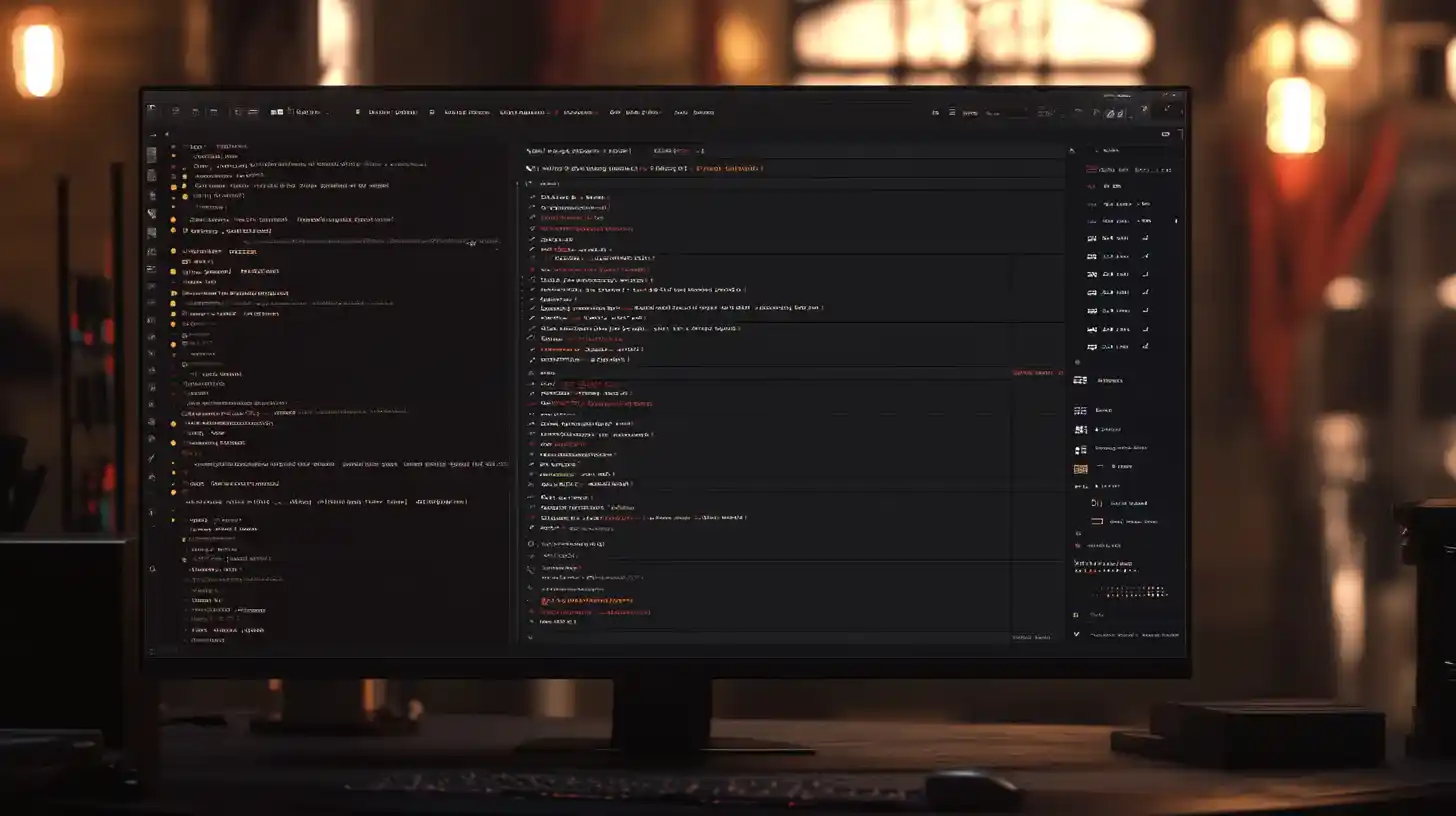
23. JUnit
JUnit is a widely-used testing framework for Java that plays a crucial role in the development of robust applications.
Here are some of its key features:
- Annotations: JUnit uses annotations to define test methods, setup methods, and teardown methods, making it easy to organize and manage tests. Common annotations include @Test, @Before, and @After.
- Assertions: The framework provides a rich set of assertion methods that allow developers to verify expected outcomes. Assertions like assertEquals, assertTrue, and assertNotNull help ensure that the code behaves as intended.
- Test Suites: JUnit allows grouping multiple test cases into a test suite, enabling developers to run a collection of tests together. This is useful for running related tests in a single execution.
- Integration with Build Tools: JUnit integrates seamlessly with popular build tools like Maven and Gradle, facilitating automated testing as part of the build process. This integration helps maintain code quality throughout the development lifecycle.
- Parameterized Tests: JUnit offers parameterized tests, which allow developers to run the same test with various inputs. This feature enhances test coverage and reduces code duplication.
- IDE Support: Many Integrated Development Environments (IDEs) provide built-in support for JUnit, making it easy to run tests and view results directly within the development environment.
- Community and Documentation: JUnit has a strong community and extensive documentation, providing resources for developers to learn and troubleshoot issues effectively.
Overall, JUnit is an essential tool for Java developers, promoting best practices in software testing and ensuring high-quality code.
24. Selenium
Selenium is a powerful open-source framework used for automating web applications for testing purposes.
Here are some of its key features:
- Cross-Browser Testing: Selenium supports multiple browsers, including Chrome, Firefox, Safari, and Internet Explorer, allowing developers to ensure their applications work seamlessly across different platforms.
- Multiple Language Support: Selenium provides bindings for various programming languages such as Java, C#, Python, and Ruby, enabling developers to write tests in the language they are most comfortable with.
- WebDriver: The Selenium WebDriver is a key component that allows for direct communication with the browser, providing a more efficient and flexible way to control browser actions compared to its predecessor, Selenium RC.
- Support for Mobile Testing: With the integration of Appium, Selenium can also be used for mobile application testing, making it a versatile tool for both web and mobile platforms.
- Test Framework Integration: Selenium can be easily integrated with popular testing frameworks like JUnit, TestNG, and NUnit, allowing for structured test management and reporting.
- Record and Playback: Selenium IDE offers a record-and-playback feature that allows users to record their interactions with the browser and generate test scripts automatically, making it easier for beginners to get started with test automation.
- Community and Documentation: Selenium has a large and active community, along with extensive documentation, which provides valuable resources for troubleshooting and learning best practices.
Overall, Selenium is an essential tool for web application testing, enabling developers to automate their testing processes and improve software quality.
25. PyTest
PyTest is a popular Python testing framework that simplifies the process of developing and running tests.
Here are some of its key features:
- Simple Syntax: PyTest allows for easy test writing with straightforward syntax, making it accessible for both beginners and experienced developers.
- Fixtures: It provides a powerful fixture system that allows for setup and teardown of test environments, enabling code reuse and better organization of test cases.
- Support for Multiple Testing Styles: PyTest supports various testing styles, including unit tests, functional tests, and integration tests, allowing developers to choose the best approach for their needs.
- Parameterization: This feature allows users to run a test function with different sets of parameters, making it easier to test multiple scenarios without duplicating code.
- Rich Plugin Architecture: PyTest has a robust plugin architecture that allows users to extend its functionality with numerous plugins available for various needs, such as coverage reporting and test result formatting.
- Detailed Reporting: It provides detailed and informative test reports, which help developers quickly identify issues and understand test results.
- Integration with Other Tools: PyTest can be easily integrated with other tools and frameworks, such as Continuous Integration (CI) systems, enhancing its usability in automated testing environments.
Overall, PyTest is a versatile and powerful tool for Python developers, streamlining the testing process and improving code quality.
26. Mocha
Mocha is a widely-used JavaScript testing framework that provides a flexible and feature-rich environment for testing applications.
Here are some of its key features:
- Flexible Testing Framework: Mocha supports various testing styles, including BDD (Behavior-Driven Development) and TDD (Test-Driven Development), allowing developers to choose the approach that best fits their workflow.
- Asynchronous Testing: It has built-in support for asynchronous testing, enabling developers to test code that involves callbacks, promises, or async/await syntax seamlessly.
- Rich Reporting: Mocha offers multiple reporting options, including a default reporter and the ability to create custom reporters, which helps in understanding test results.
- Hooks: The framework provides hooks like before, after, beforeEach, and afterEach, which allow developers to run setup and teardown code around their tests, improving organization and reducing redundancy.
- Compatibility with Other Libraries: Mocha can be easily integrated with various assertion libraries, such as Chai, and mocking libraries, enhancing its functionality and allowing for more expressive tests.
- Browser and Node.js Support: Mocha can run tests in both Node.js and the browser, making it versatile for different environments and use cases.
- Community and Ecosystem: With a strong community and a rich ecosystem of plugins and extensions, Mocha provides additional tools and resources to enhance the testing experience.
Overall, Mocha is a powerful and flexible testing framework that caters to the needs of JavaScript developers, making it easier to write and manage tests effectively.
Additional Useful Software
27. Fiddler
Fiddler is a powerful web debugging proxy tool that allows developers to inspect and manipulate HTTP and HTTPS traffic between their computers and the internet.
This tool is invaluable for testing how proxies affect data flow, as it allows for monitoring and tweaking the traffic in real-time. For those needing additional layers of security or specific IP configurations, it’s often beneficial to buy ISP proxy solutions, which provide residential IPs that enhance anonymity and reduce detection risks.
Here are some of its key features:
- Traffic Inspection: Fiddler captures all HTTP(S) traffic, enabling users to view requests and responses in detail, which is essential for debugging web applications.
- Session Manipulation: Users can modify requests and responses on the fly, allowing for testing different scenarios without changing the actual code.
- Performance Testing: Fiddler provides insights into the performance of web applications by displaying response times and other metrics, helping developers identify bottlenecks.
- Breakpoints: The tool allows users to set breakpoints in the traffic flow, enabling them to pause and inspect requests and responses at specific points.
- Customizable Plugins: Fiddler supports a variety of plugins and extensions, allowing users to enhance its functionality according to their specific needs.
- Cross-Platform Support: Fiddler is available on multiple platforms, including Windows, macOS, and Linux, making it accessible to a wide range of developers.
- Secure Traffic Decryption: Fiddler can decrypt HTTPS traffic, providing a complete view of the data being transmitted, which is crucial for debugging secure applications.
Overall, Fiddler is an essential tool for developers looking to troubleshoot and optimize their web applications effectively.
28. Postman
Postman is a popular collaboration platform for API development that simplifies the process of building, testing, and documenting APIs.
Here are some of its key features:
- User-Friendly Interface: Postman offers an intuitive interface that allows users to easily create and send HTTP requests, making it accessible for both beginners and experienced developers.
- API Testing: Users can automate API testing with Postman’s built-in testing framework, which allows for the creation of test scripts to validate responses and ensure functionality.
- Environment Management: Postman supports the use of environments, enabling users to manage different sets of variables for various stages of development, such as development, testing, and production.
- Collaboration Tools: The platform facilitates team collaboration by allowing users to share collections of API requests, making it easier for teams to work together on API projects.
- Documentation Generation: Postman can automatically generate API documentation from the requests and responses, helping teams maintain clear and up-to-date documentation.
- Mock Servers: Users can create mock servers to simulate API responses, which is useful for testing and development when the actual API is not yet available.
- Integration Capabilities: Postman integrates with various tools and services, enhancing its functionality and allowing for seamless workflows in API development.
Overall, Postman is an essential tool for developers looking to streamline their API development process and improve collaboration within their teams.
29. Docker
Docker is a powerful platform designed for developing, shipping, and running applications in containers.
Here are some of its key features:
- Containerization: Docker allows developers to package applications and their dependencies into containers, ensuring that they run consistently across different environments.
- Portability: Containers can be easily moved between different systems, making it simple to deploy applications in various environments, such as development, testing, and production.
- Isolation: Each container operates in its environment, which helps to prevent conflicts between applications and ensures that they do not interfere with each other.
- Scalability: Docker makes it easy to scale applications up or down by adding or removing containers as needed, allowing for efficient resource management.
- Version Control: Docker images can be versioned, allowing developers to trace changes and roll back to earlier versions as needed.
- Ecosystem and Community: Docker has a large ecosystem and community support, providing access to a wealth of resources, tools, and pre-built images that can accelerate development.
- Integration with CI/CD: Docker integrates well with Continuous Integration and Continuous Deployment (CI/CD) pipelines, facilitating automated testing and deployment processes.
Overall, Docker enhances the development workflow by providing a consistent and efficient way to manage applications, making it a popular choice among developers and organizations.
30. Kubernetes
Kubernetes is an open-source container orchestration technology that automates container deployment, scaling, and administration.
Here are some of its key features:
- Automated Deployment: Kubernetes simplifies the deployment process by allowing developers to define the desired state of their applications, and it automatically manages the deployment to achieve that state.
- Scaling: Kubernetes can automatically scale applications up or down based on demand, ensuring optimal resource utilization and performance.
- Load Balancing: It provides built-in load balancing to distribute traffic across multiple containers, enhancing application availability and reliability.
- Self-Healing: Kubernetes monitors the health of containers and automatically replaces or restarts them if they fail, ensuring that applications remain available.
- Service Discovery: It offers service discovery capabilities, allowing containers to communicate with each other seamlessly without needing to know the specific IP addresses.
- Configuration Management: Kubernetes allows for the management of application configurations and secrets, making it easier to maintain different environments (development, testing, production) without hardcoding sensitive information.
- Multi-Cloud Support: Kubernetes can run on various cloud platforms and on-premises, providing flexibility and avoiding vendor lock-in.
Overall, Kubernetes enhances the management of containerized applications, making it a vital tool for modern cloud-native development.
Noteworthy Mentions
31. Figma
Figma is a web-based design tool that generates wireframes and prototypes. It was released in 2016, and since then it has been a valuable tool for developers and designers when creating websites, apps, and other products. It requires a minor learning curve, but once mastered, it may be a highly valuable tool.
Key features:
- Templates and Device-Specific Frames: Provides a wide range of templates and frames for different devices.
- Online collaboration enables users to exchange designs and provide feedback in real time.
- Import Projects: Allows you to import projects from Sketch.
- Export Options: Designs can be exported as PNG, JPEG, SVG, or PDF.
- Cross-Platform: Available for macOS, Windows, iPhone, iPad, and Android.
Overall, Figma is a modern, user-friendly design tool with advanced collaboration features.
32. Mintlyfy
Mintlify is an AI-powered tool designed to revolutionize software development by automating repetitive tasks, enhancing code quality, and accelerating project timelines.
Key Features:
- Automated Code Reviews: Generates rapid, actionable feedback on code uploads.
- Intelligent bug detection employs complex algorithms to discover probable mistakes.
- Real-Time Suggestions: Provides upgrades and optimisations while developers write code.
- Automated testing ensures that code is thoroughly verified before deployment.
- Learning from Patterns: Improves feedback and suggestions over time by learning from previous code patterns.
Overall, Mintlify stands out as a useful solution for software developers looking to improve their development processes.
Conclusion
Knowing the top 30 programming software list is very important for both new and experienced coders. Each piece of software has unique features and bonuses that cater to distinct coding demands and preferences.
Furthermore, the software you choose might have a significant impact on how much you do and how effectively you operate. As coders experiment with different tools, they will be able to identify the one that best suits their coding style and project requirements.
Finally, staying up to date on the latest programming software list does more than only improve your coding skills. It also allows you to work more quickly and efficiently. Using the correct tools, coders may focus their brains on coming up with new ideas and improving their coding expertise.





