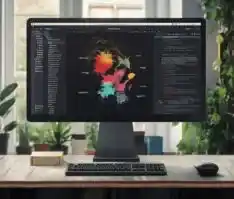Table of Contents
What is NocoDB?

NocoDB is an open-source, low-code platform that enables you to build web applications directly from your database. It’s a powerful tool that bridges the gap between data and user interface, allowing you to create custom applications without extensive coding.
Key Features
- Database-Driven Development: Directly create applications based on your existing database schema.
- Low-Code Interface: Build user interfaces with drag-and-drop components and visual configuration.
- Real-time Updates: Changes made to the database are reflected instantly in the application.
- Customizable Views: Create tailored views for different user roles and permissions.
- Data Relationships: Handle complex data relationships with ease.
- API Generation: Automatically generate REST APIs for your data.
- Extensibility: Integrate custom logic and code through JavaScript functions.
- Collaboration: Work with teams on application development.
- Open Source: Benefit from a community-driven platform with flexibility.
Advantages
- Rapid Development: Accelerate application development time significantly.
- Cost-Effective: Reduce development costs by minimizing coding requirements.
- Flexibility: Customize applications to fit specific needs.
- Scalability: Handle increasing data volumes and user loads.
- Community Support: Leverage a growing community of developers and resources.
- Open Source: Enjoy the freedom and control of an open-source platform.
Why Choose NocoDB Over Other Resources?
- Direct Database Integration: NocoDB’s core strength lies in its ability to directly connect to your database, eliminating the need for data synchronization.
- Low-Code Simplicity: Its intuitive interface makes it accessible to both technical and non-technical users.
- Real-time Updates: Instantaneous data reflection ensures data consistency.
- Flexibility and Customization: It offers a balance of low-code simplicity and customization options.
- Open Source: This provides transparency, control, and cost-effectiveness.
While it excels in rapid application development based on databases, other tools might have strengths in specific areas:
- Full-stack frameworks (React, Angular, Vue) offer granular control over UI and logic but require more coding.
- Traditional low-code platforms might have a steeper learning curve or be less flexible.
- Database-specific tools (e.g., database management tools) focus on data management rather than application building.
Installing NocoDB:
Understanding Your Installation Needs
Before diving into the installation process, it’s crucial to determine the most suitable method for your specific environment. Consider the following factors:
- Environment: Are you working on a local development machine, a production server, or a cloud platform?
- Resource Availability: Have Node.js, npm, Docker, or a specific database installed?
- Desired Complexity: Are you looking for a quick test or a robust production setup?
Installation Methods
Method 1: Rapid Prototyping with NPX
For a swift evaluation of NocoDB’s capabilities without a full-fledged installation, the NPX method is ideal.
- Open your terminal or command prompt.
- Execute the following command:
npx nocodbThis initiates it in development mode.
Access the application: Navigate to http://localhost:8080 in your web browser to interact with your database-driven application.
Note: This method is primarily for experimentation and might not be suitable for production environments due to limitations in configuration and resource management.
Method 2: Node.js-based Installation
If you prefer a more permanent setup and have Node.js and npm (or yarn) installed, follow these steps:
Install NocoDB globally:
npm install -g nocodbStart the NocoDB server:
nocodbThis command launches NocoDB and makes it accessible at http://localhost:8080.
Method 3: Docker for Containerization
For isolated and portable environments, Docker provides a convenient option:
Pull the NocoDB Docker image:
docker pull nocodb/nocodbRun a NocoDB container:
docker run -p 8080:8080 nocodb/nocodbThis command starts a NocoDB container, mapping port 8080 of the container to port 8080 of your host.
Method 4: Orchestration with Docker Compose
To manage multiple services, including NocoDB, Docker Compose is a powerful tool:
Create a docker-compose.yml file:
version: '3.7'
services:
nocodb:
image: nocodb/nocodb
ports:
- "8080:8080"Start the services:
docker-compose up -dThis command brings up the NocoDB service in detached mode.
Database Connection
Regardless of the installation method, you’ll need to configure it to connect to your database:
- Access the NocoDB interface: Open a web browser and go to http://localhost:8080 (or the specified port).
- Create a database connection: Follow the on-screen instructions to provide the necessary database credentials.
Additional Considerations
- Production Deployment: For production environments, consider using a reverse proxy, load balancer, and environment variables for optimal performance and security.
- Database Selection: It supports various databases. Choose the one that aligns with your project’s requirements.
- Security Best Practices: Implement robust security measures to protect your NocoDB instance and data.
- Updates: Stay informed about its updates to leverage new features and security patches.
By carefully considering these factors and following the appropriate steps, you can successfully install and configure it to meet your application development needs.
Related Article: Mastodon: Comprehensive Guide to Installing and Using Mastodon
Example: Online Shopping Cart
Use Case: Adding a Product to a Cart
Scenario: A user wants to add a product to their shopping cart.
Steps:
- The user browses products on the website.
- The user clicks on the “Add to Cart” button for a desired product.
- The system checks if the product is in stock.
- If in stock, the system adds the product and its quantity to the user’s cart.
- The system updates the cart total.
- The system displays a confirmation message to the user.
Code Example (Simplified):
JavaScript
// Assuming a product object with id, name, price, and quantity
const product = {
id: 123,
name: "Laptop",
price: 999,
quantity: 1
};
// Assuming a cart object with items array and total
const cart = {
items: [],
total: 0
};
function addToCart(product) {
// Check if product is in stock (simplified)
if (product.quantity > 0) {
cart.items.push(product);
cart.total += product.price;
console.log("Product added to cart successfully!");
} else {
console.log("Product out of stock.");
}
}
addToCart(product);
Explanation:
- The
productthe object represents a product with its details. - The
cartobject represents the user’s shopping cart with its items and total. - The
addToCartfunction simulates adding a product to the cart. - It checks the product’s quantity to determine if it’s in stock.
- If in stock, it adds the product to the cart’s items array and updates the total.
- It then displays a confirmation message.
Note: This is a simplified example and doesn’t cover error handling, database interactions, or other complexities involved in a real-world shopping cart system.
Additional Considerations:
- Database: In a real application, product and cart data would be stored in a database.
- User Authentication: Users would need to be authenticated to have a persistent cart.
- Inventory Management: Stock levels would be updated in real-time to reflect accurate availability in inventory management software.
- UI Integration: The code would interact with a user interface to display cart contents and totals.
By breaking down the use case into smaller steps and writing corresponding code, you can create a more structured and maintainable application.
Conclusion
NocoDB emerges as a compelling choice for rapid application development by directly harnessing the power of your database. Its low-code approach, coupled with real-time updates and customization options, accelerates development cycles while maintaining flexibility. While other tools might offer specific advantages, its unique ability to transform databases into interactive applications positions it as a valuable asset for businesses and developers seeking to streamline their processes and deliver solutions efficiently.
By leveraging its strengths in database integration, low-code development, and real-time capabilities, organizations can significantly enhance their application development lifecycle and unlock the potential of their data.